Windows Operating System Updates - is it Better to Update or Not?
Updating Windows when new operating system updates are rolled out can be a polarizing choice. Many people prefer to wait and see if any new issues are introduced while others want to implement right away so they are better protected. Last but not least, are people who are not a fan of running updates at all because they are not interested in the new features and the changes those introduce.
Regardless of where you fall, this post discusses if it is better to update the Windows operating system when updates are pushed out.
Windows Operating System Updates - is it Better to Update or Not?
Long ago when Windows pushed out updates, they were pushed out similarly to how they are now, on Tuesday's. One of the biggest differences is there was a lot more control over if and when you installed that update. Eventually, all of those updates would be rolled into what Microsoft called a service pack, and those could take hours to install.
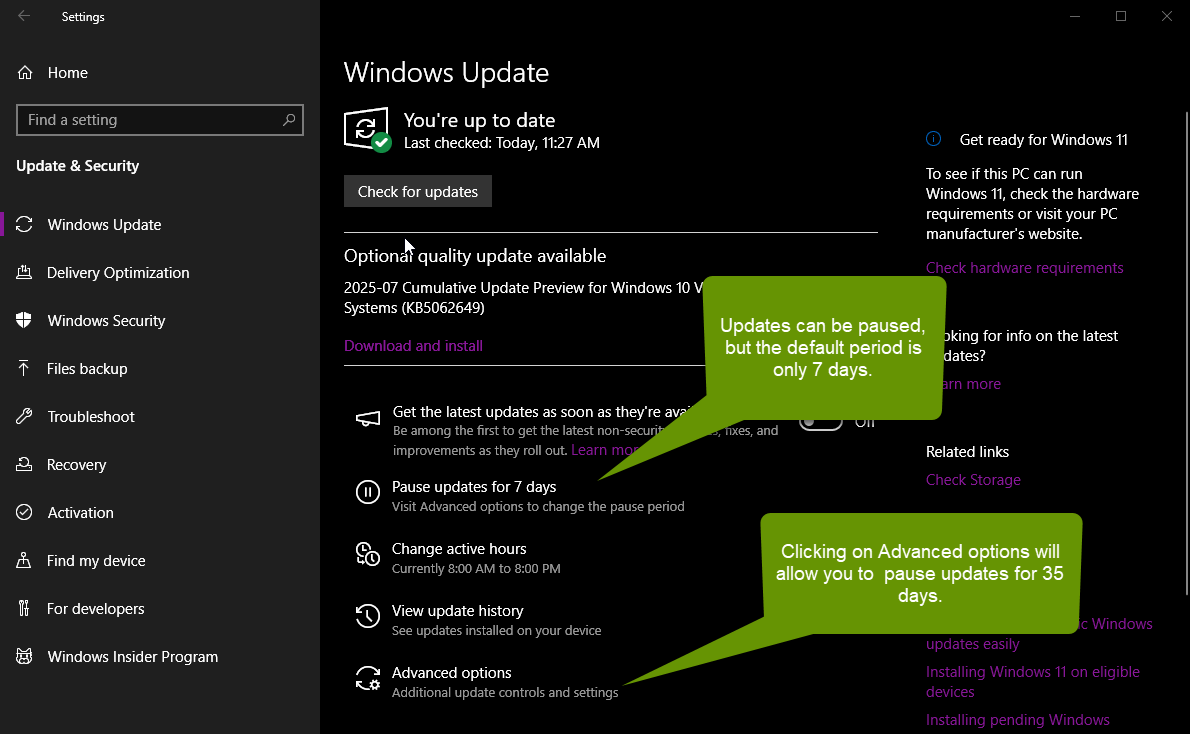
Now, Microsoft refers to these larger update packs as cumulative updates. In addition to cumulative updates are security and feature updates. Regardless of the names of the type of updates, generally, the purpose of updates have not changed that much. Updates are pushed out to add a new feature, update a feature, removing a feature or patching a security risk.
It is easy to get frustrated with updates when one causes functionality issues, either with the system itself, or with specifically installed software. However, if you think about how many unique configurations there are with the Windows operating system with added third-party applications in addition to each user's specific configuration settings, you can imagine how hard it is to push out an update that does not cause any issues with a single user.
Still, installing updates only to find you now cannot get a certain software to install, or run into some other functionality issue, is time consuming and frustrating. Unfortunately, the current environment we have in technology is one that includes a constant barrage of security threats. Threats are created to target the Windows operating system, many of the third-party applications you have installed, and especially you.
An important way to protect yourself is by installing the Windows updates. Windows 10 and 11 no longer allow you to push off installing updates as long as older operating systems would allow you to delay. In general, it is best to install Windows operating system updates and reboot your device to finalize the updates as soon as you can once you are prompted to do so.
This might feel annoying, but this is one of the best ways to protect your system from security threats. Additionally, it can be really easy to forget to install these updates if you ignore the notification. Lastly, once the updates have been partially installed, you may notice certain applications fail to respond correctly or act oddly.
This is a common byproduct of updates being installed and partially applied, but not fully in effect because the device has not yet been rebooted. Rebooting allows the operating system and corresponding services, as well as all apps, to be successfully shut down.
Ultimately, it is a good idea to reboot a Windows computer after updates have been installed as soon as you are prompted to do so. Additionally, because there are so many security updates being included in updates, it is a good idea not to pause updates unless you absolutely need to. This should only be done temporarily and disabled once the need for pausing has passed.
As always, knowing when to apply updates is an important step in protecting the privacy and security of your data and devices.

