Why your Router has Two Wireless Frequencies & When to Use Them
When the router that manages your internet connection is set up, it often has built in Wi-Fi. It is also possible that you have a secondary wireless access point connected that broadcasts wireless to all of your local devices and connects them together. An example of this would be printing to a wireless printer from a laptop, without being directly connected, which requires both devices be on the same wireless network.
This post discusses why your router has two wireless frequencies and when it is best to use each of them.
Why your Router has Two Wireless Frequencies & When to Use Them
When a wireless network is configured, it often broadcasts two SSIDs - one for the 2.4GHz frequency along with one for the 5GHz frequency. You might see something like:
- LastName 2.4GHz and LastName 5GHz
- ABCDEF 2.4GHz and ABCDEF 5GHz
- 2.4GHz ABCD's wifi and 5GHz ABCD's wifi
- Comcast 2.4GHz and Comcast 5GHz
These are generic examples, but you get the idea. The two different frequencies are being broadcast as different SSIDs/wireless networks. These do not have to be so similar, but they are often broadcast in pairs like this. The difference between the two networks is in the number of the wireless frequency - being 2.4GHz and 5GHz. When you see these wireless networks, it is important to understand what the differences between them are so you know which one to choose in your current circumstances.
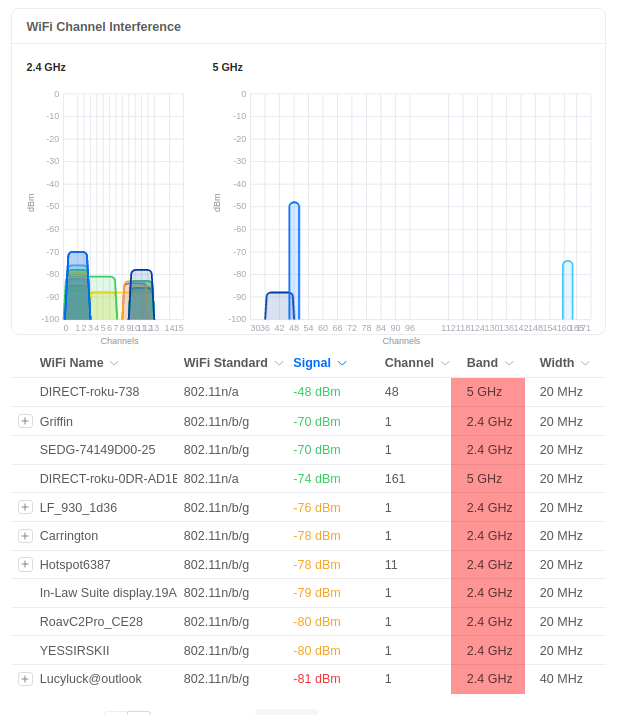
Higher frequencies, such as 5GHz, travel faster and therefore have higher data transfer speeds. Additionally, they have more available channels that do not overlap in contrast to lower frequencies. The end result is that higher frequency wireless networks are better suited to support a higher density of devices and access points in a given area. Additionally, newer protocols can also combine channels to get even faster speeds.
While higher frequencies provide a lot of benefits, lower frequencies also have a unique benefit. Lower frequencies are better at traveling through objects. This means lower frequency wireless networks are going to provide a more stable connection to devices that have multiple objects between them and the access point providing the wireless network. Objects could be things like walls, ceilings and floors, trees, people/crowds, all of which degrade the signal as it passes through them.
So, when you are connecting to a wireless network and are provided with both a 2.4GHz and 5GHz frequency, consider your environment before connecting. If you need fast speeds and do not have too many objects between you and the access point, select the higher frequency. If you are outside of a building and connecting to wireless access points located inside the building or at a concert, consider using the 2.4GHz lower frequency.
As always, understanding the details behind tech options makes it much easier to choose the right version for your unique circumstances!

