3 Reasons Why Your Business Needs to be Running on Virtual Servers
Servers that run business applications, programs or house business data come in one of two ways:
- Physical
- Virtualized
In reality, both servers run on physical hardware - otherwise they could not host data and files. However, a virtual server is very different from a simpler physical server. This post discusses three main reasons why your business should be using virtual servers versus physical servers.
3 Reasons Why Your Business Needs to be Running on Virtual Servers
A physical server is a server that needs to be built to match the current and potential future needs of the business requirements it is fulfilling. For example, if you were building a physical Exchange (email) server, you would need to look at how much space your current Exchange database(s) were using and estimate at least 20% growth for the current number of users and more if your business has any future expansion/growth plans. This would need to be repeated for the number and speed of the CPUs and memory.
With this information the next steps would be to order the physical server, install the application and migrate data. This option works fine as long as the business does not have large changes happen as this can cause the server to underperform. It is also possible that you overestimated what you needed and paid too much up front for that server, which is an investment you cannot recoup.
A virtual server requires software to be installed on a physical server, then the virtual server is built "on top" of the physical server as another layer. The virtual server has access to the physical hardware, but the physical hardware can be broken up however you need it to be. There are many benefits to having a virtual server, including:
Dynamic resources
Software installed on the physical server allow you to manage the physical resources available to each virtual server running on top of that physical server. This means a physical server's resources can be broken up into any necessary combination to provide the virtual servers running on top of it what they need.
Over time, when these needs change, you simply provide access to additional resources as needed by the virtual servers, as long as those resources are available by the physical server. In other words, if you had a virtual file server with 32GB of memory, and wanted to increase that to 64GB of memory, as long as the physical server had this memory available, it could be applied in real time and be available immediately.
The only real restriction to increasing resources is ensuring the physical server has them to provide. While you can oversubscribe in some instances, it is not recommended as a long term solution.
Snapshots
A second benefit to virtual servers is the ability to snapshot the server. A snapshot is a static point-in-time representation of the server and includes, but is not limited to, the following items:
- Data folders, files, shares and permissions
- Active Directory users, group policy customizations, login batch files, the system state and more
- The operating system, programs and applications in their current versions
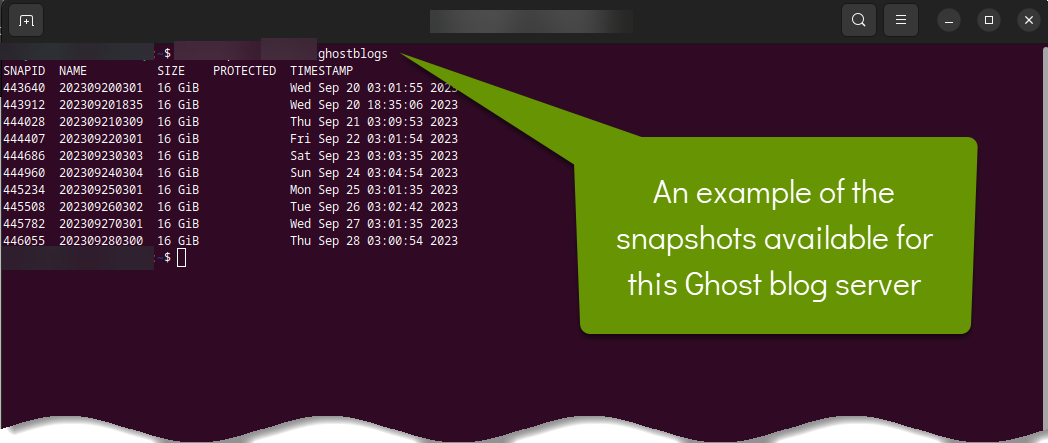
Snapshots do not replace backups, because the snapshot is stored on the same physical hardware that the live server is, but they are a great way to protect against some issues you can run into.
Recovery time
Another great benefit of a virtual server is that they reboot faster than physical servers. This is because the physical equipment it technically not shutting down, only the operating system of the virtual server and any running programs are powered off. As a result, reboots, as well as applying updates to the operating system and applications, are all completed more quickly.
The time it takes to reboot a virtual server versus a physical server is like an extreme version of the difference between booting an old computer running a spinning hard drive versus an new computer with a solid state drive.
Another way virtual servers recover faster is when adding hardware to the physical server is if the virtual server is part of a cluster. A cluster is a set of physical servers that virtual servers can be moved between. Obviously this is the ideal setup because with this in place, you can move virtual servers between physical servers so that physical servers can be upgraded without any downtime.
Not only can physical servers have additional hardware installed or upgraded, but their own operating systems and software can be upgraded without interrupting the virtual server when the virtual server can be moved to a different physical server in the cluster. This allows for nearly zero downtime even when hardware and software upgrades are being implemented.
There are several strong reasons why your business should be running virtual servers rather than physical servers. These include the ability to dynamically update the resources available to the server, taking snapshots of the server to protect it, and reducing the time necessary to recover when adding resources, installing upgrades, or even rebooting the virtual server.
As always, understanding how different technologies work is the best way to ensure you make the best decision for your business.

