Why It's Important to Regularly Update Your Website & How To Get Started Pt 2
In part one of why it's important to regularly update your website and how to get started topic, we explained the importance of search engine optimization (SEO), and web crawling, including how these impact your website appearing in search results. We also discussed several types of changes that can be made to your website, such as updating images and adding testimonials.
In part two, we continue with the topic and expand on ways to update your website in the following categories:
- Increasing Search Engine Optimization.
- Increasing engagement and click-throughs.
Why It's Important to Regularly Update Your Website & How To Get Started Pt 2
#1 - Search Engine Optimization
Search engine optimization is important because it increases the odds your website will appear in search engine results, which is an important way to connect people with your website. We have already covered why regularly changing content and adding testimonials to your website is important for SEO. Now we will address how page titles, page descriptions, keywords and sitemaps affect SEO.
Page titles
Page titles are titles you can assign to each page of your website. In combination with page descriptions, page titles are a big part of the results displayed when any page on your website appears in search results (see example image below). A page title should be short, as it is also what appears in a web browser tab which has limited length.
Tip: This is just a title, so keep it short.
Page descriptions
A page description is a summary of what a web page is all about. Like page titles, page descriptions also appear in search results (see example image below). Page descriptions should be a detailed, but succinct, description of what the page talks about and aims to do. Visitors often use this information when determining whether or not they want to visit your website.
Tip: A page description should be no longer than 160 characters, including spaces, as anything longer will be cut off in search results and score lower with SEO.
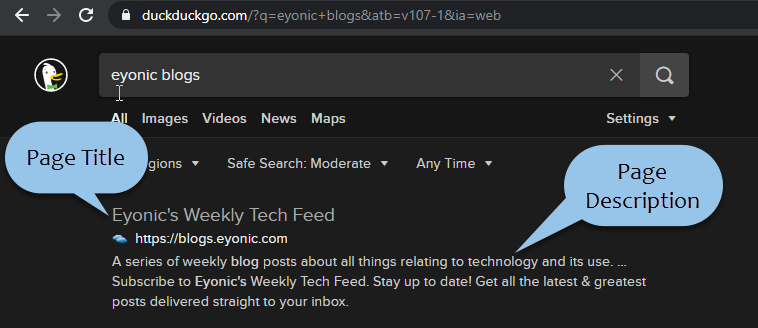
Keywords
Keywords are individually applied to each page on your website. They are words you associate with a specific webpage where your content would be helpful to someone searching for those words. Keywords assigned to a page need to appear in the content of that page and ideally they should be discussed at greater length.
For instance, if you owned a bakery, a web page discussing the types of things you make could utilize keywords like: pastry, cake, doughnut, wedding cake, graduation cake, pie, bread, cinnamon roll, croissant, etc.
This is not an exhaustive list, the point is to be sure the items you identify as keywords are actually used in the content on the page. One metric of SEO is based on how well defined keywords match the content on that page. The content and the keywords must match if the keyword is to benefit your website.
Tip: When choosing keywords, try using them in a search to see what results you get. This will help you choose keywords that are more or less common and make sure the results you get are appropriate for your industry and the kinds of traffic you are hoping to achieve.
Pro Tip: The content in the page title, page description and defined keywords must align with the content on the page to consistently show up in search results. Keep in mind:
- A visitor seeing a page title of "Custom Cakes" is not going to trust your website if it is really about wedding coordinators.
- When a visitor clicks on your website after reading your page description in a list of search results, they will be disappointed if the content is nothing like the description provided.
- Similarly, if you use keywords not related to your content, and manage to end up in search results, visitors will leave as soon as they realize your content is not what they were looking for.
Sitemaps
There are two types of sitemaps for websites:
- HTML - these are a visible page on your website linking to all pages of your website, and are ordered according to the website hierarchy.
- XML - these are formatted in a way that makes them easy to read by search engines, include all the pages on your website you want crawled, and how regularly they change and should be crawled.
An HTML sitemap is created for visitors to your site. It helps visitors see all the pages on your site at a glance, and as a bonus they can easily click to visit any page they want.
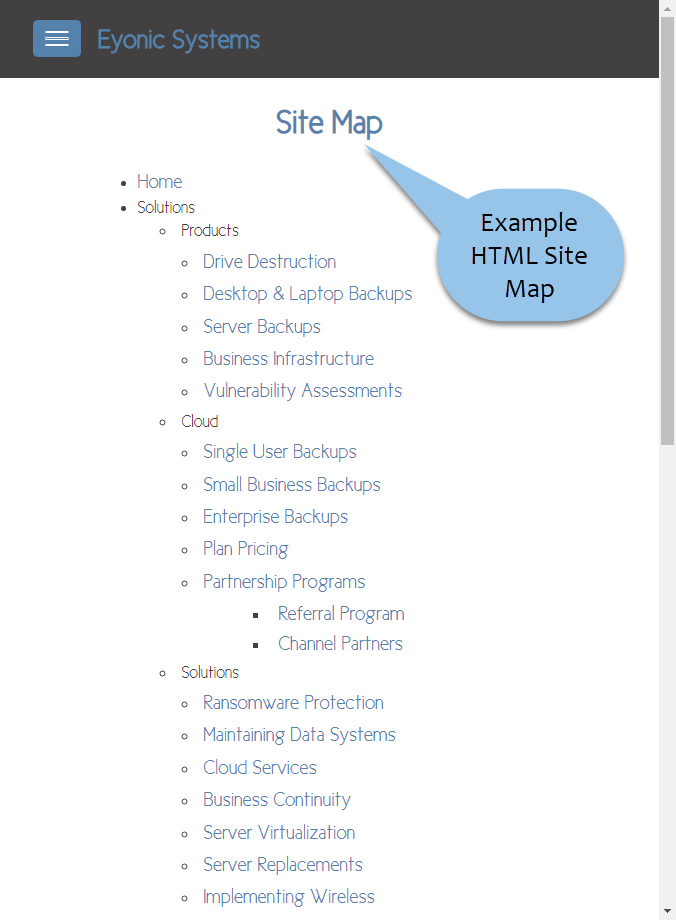
On the contrary, an XML sitemap is created for use by search engines. XML sitemaps identify every page on your website that you want crawled or ignored by search engines. The purpose for this is to ensure search engines know your website exists and are familiar with the content on each page. Think of an XML sitemap like adding an index to a book. Indexing helps search engines work with web crawlers to match a user's search terms with content matching those terms.
There are free applications that will create both HTML and XML sitemaps for you. An HTML sitemap simply needs to be added to your website with a link. An XML sitemap needs to be uploaded to search engines. This is done by creating a free account to use their webmaster tools.
Tip: Be sure to test the sitemap once it has been uploaded to the search engine to validate the structure. This ensures the search engine can use the sitemap and will immediately notify you of any issues.
#2 - Better click-throughs and engagement
Better click-through and engagement begins with having good content. Equally important is ensuring that all things done to increase SEO, accurately represent the content on your website.
Tip: Manipulating content to increase SEO will always end up hurting your score in the long run. If you misrepresent what your website is about, as soon as someone visits it, they will immediately know and exit your site. The rate at which visitors leave your site after visiting only a single page is considered the bounce-rate. A high bounce rate lowers SEO.
Pro Tip: SEO is a long process that requires time, effort, and making adjustments. Working on SEO in the right ways, building up a quality site with valuable content that changes regularly, is the most important first-step. Next, incorporate the behind-the-scenes SEO items listed above. Lastly, look further into other items that affect SEO as the items included in this series only touch the surface of things you can do.
#2 - Analytics
Analytics are a way to gather information about your website visitors, which can help you build your best possible website. Website analytics are best used to identify trends and patterns so you can adjust the content for best performance. Analytics effectively help you identify the strengths and weaknesses in your website. This allows you to bolster weaker pages, while adding call to actions on stronger pages.
Analytics can identify the following items about your visitors:
- Geographic location and language
- Operating system
- Times most visitors are on your site
- Pages visited
- Length of time on your website and on individual pages
- Last page visited before exiting
- Entry page and source (organic search, paid ad, blog, newsletter, etc.)
- Much more!
One of the best thing about analytics is there are some that can be used for free, like Google Analytics. There are many other analytics providers, some of which have fees associated. Most people start with something that is free, and upgrade later if needed.
Tip: Be sure the information gathered by analytics is used only in ways that are compliant with the terms of use and/or privacy policy on your website.
There are many ways to regularly update your website. Each of these can increase your SEO value. Creating page titles, descriptions and keywords that align with your content is a great start. Submitting sitemaps to search engines also helps, especially for newer websites. Analytics help narrow your focus to those pages that are underperforming as well as finding pages that are performing best.
As always, getting the results you want requires time, effort and consistency with your brand and your website, but is worth the effort!

