When you Should Subscribe to O365 Versus Purchasing Office
The Microsoft Office suite has been around for many years and gone through many iterations. Some changes were more dramatic than others, looking at you ribbon bar, but none more so than when Office 365, (or O365), was released. While the software applications included with O365 look and act similar to the traditional version of Office, they differ vastly in costs, licensing, and updates.
These differences are important to understand as they will help you determine when you should subscribe to O365 or when you would be better off purchasing the Office suite outright.
When you Should Subscribe to O365 Versus Purchasing Office
First some definitions:
- The Microsoft Office Suite - this is the traditional software suite which is acquired as a one-time purchase and includes any variation of:
- Word
- Excel
- PowerPoint
- Outlook
- Access
- Any other Microsoft applications
- O365 - the modern version of the Office suite that is an annual cloud based subscription service and includes any variation of the above software as well as:
- OneDrive - cloud-based file storage
- Teams - a business communicating tool
- Any other Microsoft applications
The main differences between the two versions of Microsoft Office suites, which include comparable applications, is the way it is purchased, licensed, and updated. Originally, the Office suite came with an install disc and a license key, but neither version works like this anymore.
Instead, traditional one-time purchases of the Office suite include a link to download the software as well as an emailed product code. This code is entered into a Microsoft online account where it becomes a valid license and then the software can be downloaded from there. To install O365, a license is connected to a user's Microsoft account and the software is installed from within that account.
Costs
Buying Microsoft Office outright as a one-time purchase is initially more expensive than subscribing to O365 when considering comparable applications. Over time though, a single user could save money by purchasing the suite outright because each year the cost per year is reduced. On the contrary, an O365 license is the same price year after year. Also, it can be installed on more than a single device for the same user as described below in the licensing section.
For example, consider buying Office Home & Business 2019 for $250. Year 1, it costs $250 per year. Year 2, it costs an average of $125 per year while Year 3 drops to only $84 per year. The same version of Office, sold as an O365 subscription costs $99 per year, every year. So, if you buy Office as a one-time purchase, it is more costly to begin with, but gets cheaper each year while O365 requires the same investment year after year.
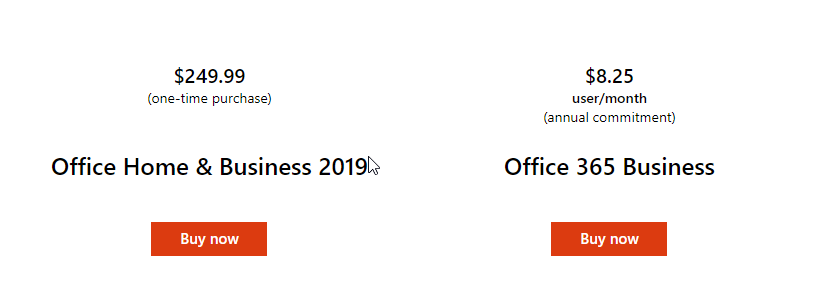
Licenses
One of the main differences between the two types of licenses is that the Office suite can only be installed on one device while the O365 suite can be installed on up to 5 devices for the same user. This allows you to install it on a computer, a notebook, a backup computer, etc.
As long as the software is accessed by the same user, installing it on multiple devices falls within the license terms. So anyone who has multiple devices would almost always benefit financially from using an O365 subscription rather than purchasing multiple Office suites outright.
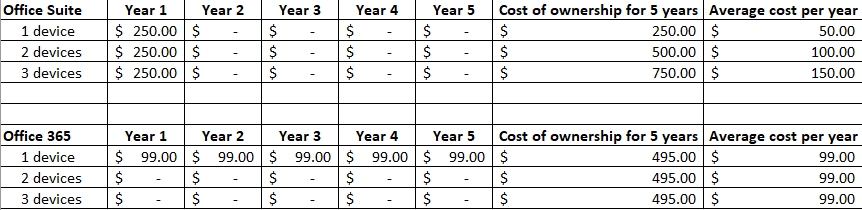
Updates
The last big difference between the Office suite and O365 is how they update. Purchasing the Office suite outright, say Office 2019, means you can install Office 2019 and that version is yours until you are ready to upgrade. To upgrade to a newer version, you must once again purchase the Office suite, or switch to O365 which is also an option.
If you subscribe to O365, updates to newer version releases are included with your subscription so you will always have the latest version of the Office applications, including any new or modified features.
The table below lists some typical needs a user will have in addition to the corresponding software that would be most beneficial for those needs.
| Need | O365 | Office suite |
| Always have the latest version of applications | • | |
| Somewhat recent version of applications are fine | • | |
| Install applications on a single device | • | |
| Install applications on multiple devices for the same user | • | |
| Small cost of ownership overall, single device | • | |
| Smallest cost of ownership overall, multiple devices | • | |

