What you Need and What to Know Before Moving a Website
There are lots of reasons for wanting to move a website from one hosting location to another. For example, maybe the resources dedicated to your server are such that pages take longer to load than they should even with optimized images. Or maybe there isn't any security included, things like SSL certificates, intrusion detection or intrusion prevention. Sometimes something simply happens to the relationship between you and the hosting company.
Whatever the reason for moving a website from one hosting company to another, there are several things you need to have and should know to make the process smooth. This post discusses what you need so you can be fully prepared for what to expect during the process.
What you Need and What to Know Before Moving a Website
There are three parts of a website you will need access to before moving a website. Alternatively, you will need access to someone who can make these changes on your behalf, but it is typically better if you retain ownership and control.
These are:
- The website domain
- The hosted content
- Domain Name Service (DNS) records
1. The website domain
One of the most important things needed to move a website is access to the domain. The domain is the easy-to-remember name given to people, like www.mywebsite.com, so they can access the website. An important aspect of domains is that they can never truly be owned in the sense that you pay so much and they belong to you for life. Instead, they are essentially rented to users for as long as they want them. If at any time you stop paying for the domain, it can be released for someone else to use it.
Domains are registered with domain registrars. A third-party may register a domain for you, but all domains are registered through an official registrar such as Network Solutions and GoDaddy. This helps ensure domains can only be purchased by one user, etc. Where possible, it is best if you can purchase your own domain so you retain ownership. However, domain registration can be transferred later if necessary.
If you do not have access to the domain and/or cannot get control back, you may be forced to purchase a new domain. Be sure to do this only as a last resort as changing a domain you have been using has all sorts of repercussions. For instance, marketing materials will have to be updated, clients notified, materials you passed out when networking with people will no longer be accurate, etc.
NOTE: There is often overlap between domains and Domain Name Service (DNS) records as some registrars also host your DNS records. However, these can also be separate with a domain being renewed with one company and the DNS records being hosted with another. Whether they are both under the same company or not, they work together and are equally important!
2. The hosted content
Another important item needed is access to the hosted content. There are several types of websites, WordPress being one of the most common. However, there are other platforms and lots of websites built using custom code. Regardless of the platform the website uses, having access to the content saves a lot of time.
WordPress websites
Content - The built-in way to access the dashboard of a WordPress website is by going to www.mywebsite.com/wp-admin and entering in the appropriate credentials. However, not all hosting companies give users access to the main dashboard. Some hosting companies use alternate interfaces and these are often stripped down versions of the WordPress dashboard where permissions and accessibility varies greatly.
Before hosting with a company, it is always good to find out what kind of access you will have. Having admin access to your website is important. A quick way to tell if you have the access you need is if you can install a new plugin. If you can install a plugin, then you can install a plugin that will allow you to export the site.
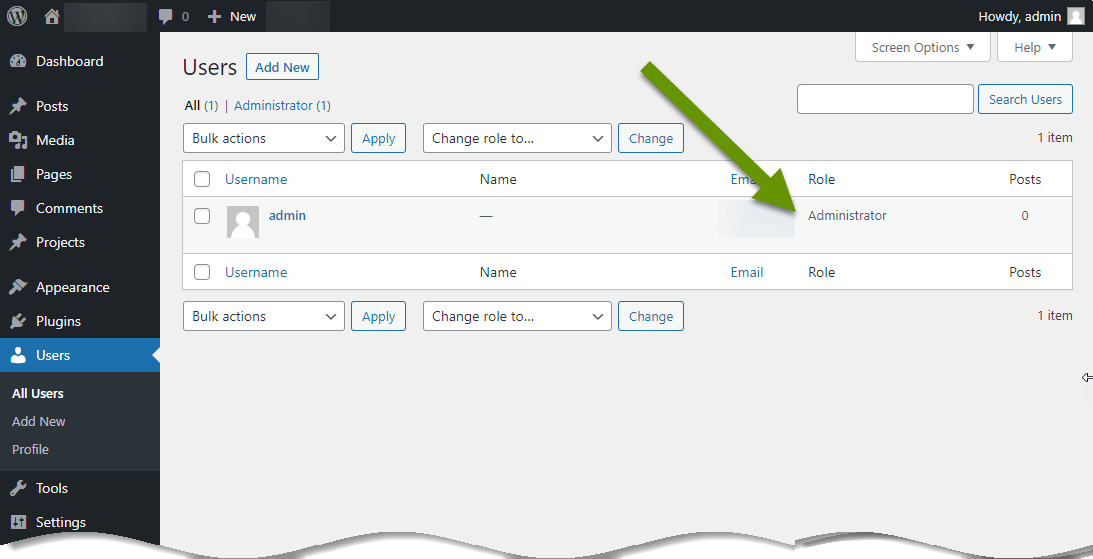
Database - Additionally, WordPress runs off a database, so it is imperative you can export the entire site, including the backend database that runs the site.
Themes - Lastly, WordPress uses themes. Each year a new free theme is released, but there are thousands of other themes that have been created that can be used. Some of these themes are free, while others must be purchased to use. If your existing website uses a purchased theme, you will need to find out if you own the license for it or if it was included with hosting - meaning you will likely need to purchase it yourself.
If you own the theme, be sure to get any associated licenses or keys to continue using if at all possible. If you do not own the theme, try purchasing it directly or choose a new theme. Keep in mind, changing a theme, whether while moving a website or not, may cause catastrophic results as formatting, styling and even objects can belong to a theme.
Other websites
If you have a website built on something other than WordPress, be sure you have some sort of dashboard access or file transfer protocol (FTP) access to the content on the website. If you can push files up to the web server to update pages you have write permissions, which is similar to having admin access to a WordPress site.
Websites not built on WordPress are more commonly updated by making changes on an offline version of a page and uploading that to the live server rather than editing a live page on the website.
3. Domain Name Service (DNS) records
DNS records are responsible for translating your domain, www.mywebsite.com, to an Internet Protocol (IP) address which is a set of numbers in the format of XXX.XXX.XXX.XXX. There are rules about how high the numbers can go and some subnets have been reserved for specific uses that cannot be used publicly, but this is beyond the scope of this topic.
What is important to know and understand is that your domain, www.mywebsite.com, uses hosted DNS records to take the user's input and point them to the company hosting your website. The website hosting company provides a unique public-facing IP address that is registered with the DNS so a user's request is forwarded to your website content. In a nutshell, this is how these three pieces work together and this applies to all publicly available websites.
The reason it is so important to have access to your DNS records is because if you cannot change the IP address your DNS records point to (to the IP address provided by your website hosting company), you could build an entirely new website without being able to send users there. This is the equivalent of moving to a new state but not being able to give anyone your new address. Everyone who sent you mail would still be sending to your old address. In this case, users would continue to end up at your old website.
This is why having control over your DNS records is just as important as owning your domain. Without it, you really cannot move a website to a new hosting platform which is why users need to be careful of allowing anyone to manage their DNS. It is fine to let someone you trust update your DNS records, but you should refrain from allowing requested zone transfers as this could remove ownership from you.
There are several important parts to owning a website, all of which come into play when you want to move a website from one hosting location to another. If you do not own the domain or the DNS records, you can be forced to come up with an entirely different domain, or leave your website where it is even though you do not want to. However, if you have the right ownership over the domain and DNS records, you can build a new website and point to this site even without having access to the original content. The access you have to the three items above determines what your choices are moving forward!
As always, whatever the reason for your website, be sure you retain ownership of all of the pieces so you have options if you ever need them!

