What You Need to Know to Choose the Best Computer for You
Shopping for a new computer, whether it is a laptop or traditional desktop, can be overwhelming. Is the one on special really a good deal? What's the difference between it and a more expensive model? Is the extra cost worth it? These are some of the most common questions people ask when looking for a new device.
This post discusses what you need to know to choose the best computer for your needs the next time you are shopping for one.
What You Need to Know to Choose the Best Computer for You
The most important thing to know about buying a new computer is that there is no one-size-fits all answer. What will be best for you may not be what's best for your friend, business partner, neighbor or family. The reasoning is because everyone uses their computer to do varying tasks, having different expectations and needs.
The two questions below are the most important things to ask yourself before buying a new device. Having answers to these questions will help you determine what to look for so you can choose the best new computer:
- What do you spend the most amount of time doing on your device?
- What changes do you expect in your usage over the next 1-3 years?
How you use your device
The first thing everyone with an existing device should do to help determine what they need to be looking for in a new device, is determining what their pain points are with the device. Most people decide to look for a new device because of slowness issues, but these can be caused by different parts of the computer from a slower hard drive (HDD), to a lack of sufficient memory and more.
To find what aspect of the current device is being most taxed, open those applications you normally use, then open the task manager and click on the "Performance" tab. NOTE: To open the task manager, right-click on a blank area of the desktop toolbar and select "Task Manager" in the pop-up menu.
Which item shows the intense usage? This is going to be the part that is slowing down response times. For instance, for any items running steady above 60%, you may want to consider upgrading that part.
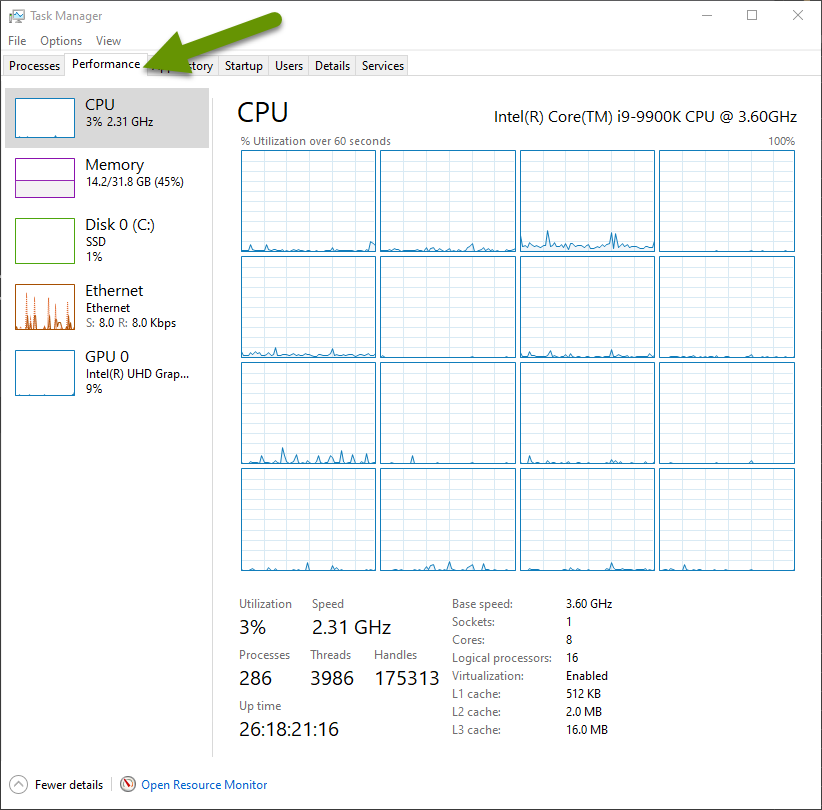
Additionally, regardless of the type of usage, be sure to get a device with a solid state drive (SSD) to, at minimum, run the operating system. You can have a traditional hard drive for great amounts of storage, but you absolutely need an SSD when running Windows 10/11 no matter how you use the device. Any device being sold with only a traditional hard drive is not worth it, regardless of price, because you will be disappointed with response times.
High concentration of internet-based applications
Different types of usage often require varying types of hardware to perform better. For example, if you mainly use internet-based resources and applications, you will not need much local storage or the latest and greatest processor/CPU. Instead, you will want to have a decent amount of memory, depending upon how many browser windows you like to have open. If you keep yourself limited to one or two browsers and less than ten tabs each, 16GB of memory should suffice.
High concentration of local applications
If you are typically running mostly local applications, you will want to invest in a newer processer, at least a 10th generation Intel i5 or i7. Which version is best for you is dependent upon exactly what types of applications you are running. There are lots of applications that run locally and do not require any special upgrades. Office and other smaller programs are a perfect example of applications that an i5 or i7 can typically handle.
If you are running very intensive local applications like video editing software, design software, CAD software or other like-type applications, you will more likely need an i7 or i9 processor. This is again dependent upon which of these applications, and how many at one time, you want to run. Keep in mind, the more of them you run at a time, the more processing power AND memory you will need.
Outside of the type and number of applications, an NVMe SSD with sufficient storage, based on what you plan to install (512GB, 1TB or larger), is recommended when mainly running locally installed applications.
Having 16GB of memory would be a minimum for the first example, 32GB would be recommended. For CAD and other similar applications, you may need 64GB or more of memory. Specific applications like those will come with recommendations. Be sure to go with their recommendations, not the minimums. Minimums are best-case in a lab environment without anything else running and most users will be disappointed if they do not get hardware that follows the recommended specs or better.
A balanced amount of internet-based and local apps
If you use your device for a variety of web-based and locally installed applications, you should invest in a 10th generation or newer i5 or i7 processor and a minimum of 16GB of memory for running only a few local applications at once. When running several local applications at once, 32GB of memory would be preferred.
Additionally, you will want an SSD that is large enough to hold whatever applications you plan to install with a minimum of 35-50% free storage. If you rarely store items locally, this should be enough after all applications are installed. Keep in mind, most people install more applications over time and rarely go back and remove older, unused programs. If your data usage grows more quickly, e.g., you often create audio, video or image files, you will want to have way more storage remaining than 35-50%. Consider getting a larger drive, potentially an external drive as well.
How you might use your device
Nobody can 100% predict how they will use a device in 1-3 years because so many things can change in that amount of time. However, it is still worth the time to ask yourself if you are even thinking of using your device differently in the future. Maybe you will start that podcast you have been thinking of, or perhaps you will start a business and need marketing and budget tracking software.
The point is, whatever might be possible should be planned for when searching for a new device. Certainly you do not want to buy a device that is far more than you will ever use, which means you have wasted money. But, it is important to keep in mind some items are much easier to buy upfront, than try to upgrade later.
Adding memory to a device is easy and not that costly if you can do it yourself. NOTE: It is far easier in a desktop than a laptop, but both can be done. Upgrading the SSD, which is most easily done by cloning the drive, is more intense but you can add an external drive if only storage is needed. Upgrading the processor might not even be possible with the current motherboard if the architecture has changed. Keep these things in mind not to convince yourself to upgrade unnecessarily, but to make the most well-informed decision you can.
Understanding what struggles you are experiencing, and what part(s) may be causing those issues, is important. This information, combined with how you currently use your device and how you think you will use it in the future, will help you make a more informed decision when purchasing one. Knowing which part most needs to be upgraded, whether it is memory, processing power, the storage drive or a combination of two or more of these (which is most common!), will reduce the chances of purchasing a device that under performs.
As always, the time spent planning before buying is more than worth it!

