The Reason More Emails are Bouncing Back and What you Can do About it
If you have recently noticed more of your emails being bounced back to your inbox, without being delivered to their intended recipients, you are probably sending to Google or Yahoo email accounts. Google and Yahoo recently implemented stricter controls on incoming emails to protect their users. This enhanced security has the effect of blocking more emails, even if you are not sending out SPAM.
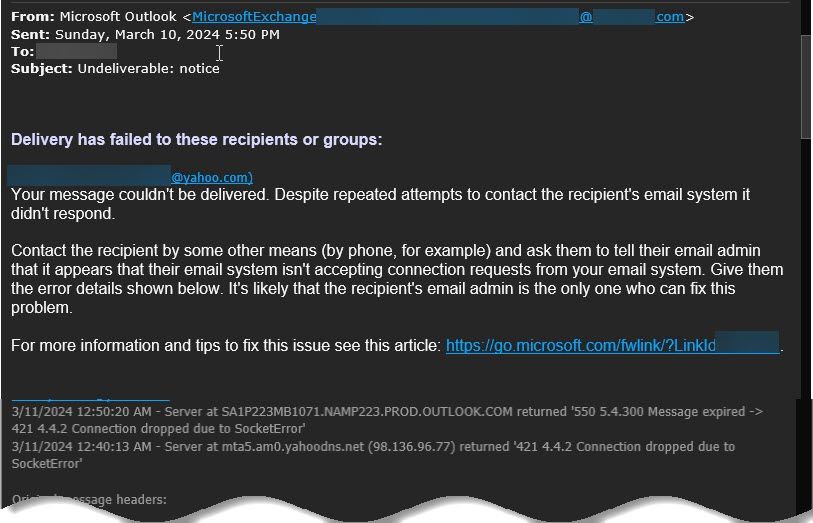
This post discusses the change that was made and what you can do to ensure the emails you are sending reach their intended recipients.
The Reason More Emails are Bouncing Back and What you Can do About it
Email providers have been implementing changes to email delivery rules as a result of the increase in emails, including SPAM emails. Very few people could say they never receive SPAM to an email account. Many people create several accounts, one associated with communication and another with ordering or signing up on websites for content.
This is just one way to try and separate email so that at least one account is dedicated to communicating with people and/or signing into critical personal accounts. Doing this helps prevent an account used for such purposes from being bogged down with order confirmations, marketing emails, sales opportunities and more.
Creating separate email accounts is something end users can do. The recent changes blocking emails are things that email providers can do to help protect users. They are working to reduce the amount of SPAM users receive each day, as many times SPAM can be a phishing attack, contain malicious links, infected attachments and more.
There are three security protocols related to email.
- SPF (Sender Policy Framework) - a DNS record you create to declare who (what email addresses) can send email on your behalf.
- DKIM (DomainKeys Identified Mail) - an email signing process for verifying authenticity of email received. This requires a DNS record in coordination with a certificate and enabled feature on the mail server. This is typically handled by someone in IT.
- DMARC (Domain-Based Message Authentication Reporting and Conformance) - a daily summary from email providers you have sent email to with information on how many emails were sent and accepted.
While SPF records have been common for many years, the addition of DKIM as a requirement is newer. Prior to February even, DKIM was an optional component that could be set up. However, in February, Google and Yahoo decided to require DKIM for all incoming email as a way to reduce exposure and increase security for the email recipients.
What you need to know
The implementation of DKIM as a requirement likely affects a much larger population than just users with an @gmail address. This change will affect your ability to send email to anyone who uses Google as their email provider, including those who have a proprietary domain name (@TheirBusinessDomain.com). These can be harder to identify as using Google as their email provider and is why it is best to configure DKIM for your organization/domain as quickly as possible.
What you can do
It is important that you have DKIM configured as soon as possible. In a previous post we discussed some of the steps you need to take to configure DKIM for your organization. Keep in mind, this is something that should be done by someone who is familiar with these protocols. Do not attempt to make these changes if you are unfamiliar with what they stand for and what they do, or you could cause problems that stop all email from working properly.
Additionally, make sure your SPF records have up-to-date information about who can send on your behalf. For example, if you have a third-party SPAM filter, your SPF record needs to reflect that they can send on your behalf, or emails being delivered from that SPAM filter can be marked as SPAM.
New changes made by email providers, including Google and Yahoo, may have you struggling to send email to anyone who uses them as their email provider. These changes are being implemented to combat SPAM and increase email security. There are several steps you can take to remedy this, including configuring your email domain for DKIM and updating SPF records where necessary. Be sure to utilize someone who understands how these protocols and processes work, or you could cause additional problems.
As always, understanding what changes are happening, and what you can do about them, is key to maintaining business functions - especially those most critical - like email!

