The One Thing Most People Don't Know About Keychain - Apple's Password Service
If you have ever used an iPhone you know there are lots of places that passwords can be stored. For example, for email accounts, apps, wireless networks, and more. This is most noticeable when you switch to a new phone, especially if you do not restore an encrypted backup onto the new phone. The service that stores most passwords on the iOS operating system is called Keychain, and most users sign up for it when first configuring their iPhone.
This post discusses the one thing you likely do not know about Keychain, Apple's password storing service.
The One Thing Most People Don't Know About Keychain - Apple's Password Service
Keychain is Apple's software service that helps users manage passwords and account information so users do not have to remember all of their user account logins. Keychain is capable of storing additional information, such as credit card information, notes, certificates and other items, but the important part is that it stores your user accounts for you and you can access them when needed.
The biggest benefit to storing passwords with Keychain is that it will store passwords for you so you have no reason not to create complex and unique passwords for each account. Creating passwords that are complex and unique goes a long way towards protecting the integrity of your user account and password combinations and the data stored within them.
Once you have stored passwords in the Keychain application, you can view or remove them later if you wanted to.
To view which passwords you have stored in Keychain, open Settings and select "Passwords".
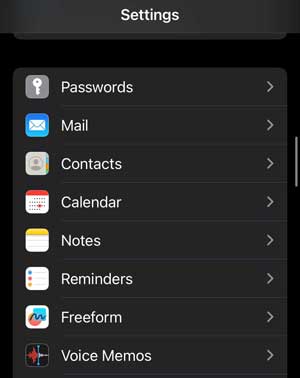
- Once you have used a passcode, face ID or fingerprint, you will be able to see all of the passwords that have been stored locally.
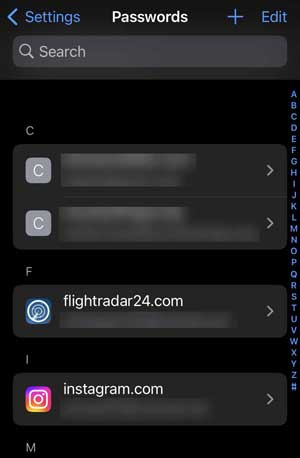
- You can also verify if these are being stored by the Keychain application by clicking on "Password Options" at the top of the passwords screen.
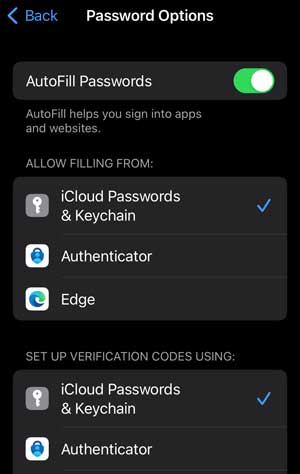
- From here, you can disable autofilling passwords altogether by toggling the AutoFill Passwords off.
- You can also remove specific account credentials stored one at a time by clicking on that account and clicking the "Delete Password" button.
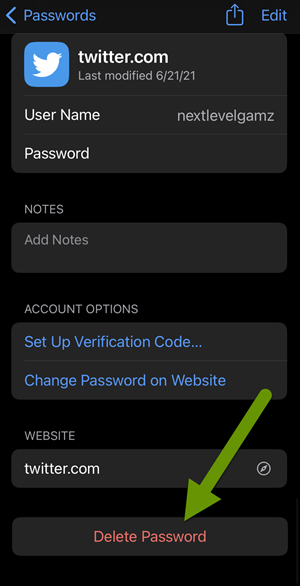
These are the ways you can manage what accounts are stored within the Keychain application, but the most important thing for you to realize is how the Keychain is accessed.
Keychain is unlocked by whatever security method you use to log into your iPhone. There are several ways to log into an iPhone, including:
- A passcode - this can be numbers only, or a alphanumeric password
- A fingerprint or fingerprints
- A face ID
Whichever one of these you use to log into your iPhone, this is what also unlocks account credentials in Keychain. If you try to use an application that has the credentials stored in Keychain, you will be prompted to use the same security method you used to log into the phone.
If you can provide this same security method, you can access all of the accounts stored in Keychain. It is really important that you understand the previous sentence. If you log into your phone and someone else is using it, but they happen to know the digits you use to log into your phone, or they have a fingerprint stored on your phone, then they can access EVERY ACCOUNT stored in Keychain.
If someone does not know or have access to log into your phone, then there is no need to be concerned about this. However, if you have anyone who knows what you use to log into your phone, you will want to be very careful what accounts you store in Keychain, as these will also be accessible to that person. This could include banking credentials, multi-factor authenticators, apps related to businesses where you purchase digital or physical goods, and much more!
In general, Keychain is a helpful application that keeps accounts secure and does so in a way that prevents users from needing to remember complex passwords all the time. This is great because it encourages users to create strong, unique passwords for each account. The important thing to know is how these accounts are accessed. As long as you know how they can be accessed, by using the same security method you use to log into your phone, you can protect your accounts. Remember, you can remove accounts from Keychain or change the iPhone logon method, both of which will help protect your accounts.
As always, understanding how software works, especially those that manage account credentials, is critical in protecting your data.

