The Difference Between Wireless and Bluetooth and When to Use Each
Wireless, WiFi, and Bluetooth are all common terms people use, but they do not always understand the nuances between what they do and how they work. Wireless and WiFi are used synonymously and are the same thing: WiFi is short for wireless fidelity, which is often shortened to wireless, both of which mean a wireless network. Contrarily, there are differences between how Bluetooth and wireless technologies support our devices.
This post discusses the differences between wireless and Bluetooth, as well as how and when to use each.
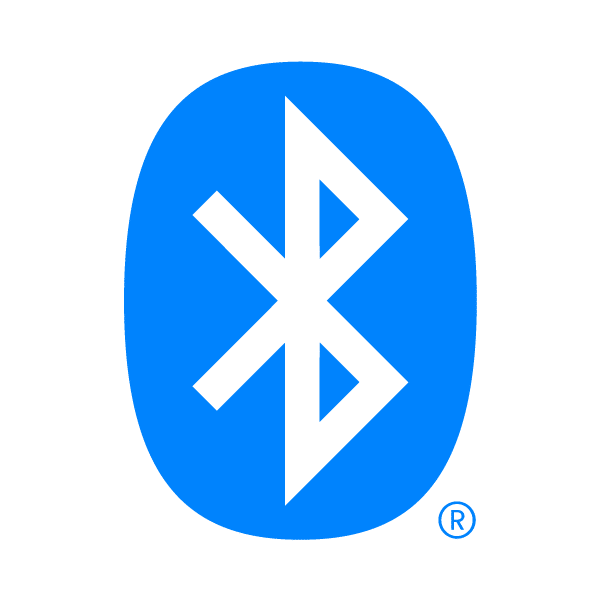
The Difference Between Wireless and Bluetooth and When to Use Each
Every day we connect devices to wireless and use Bluetooth, mostly without thinking about how either works. The way these technologies work, and what purpose they can be used for, does in fact vary. However, there is one thing they do have in common: once we connect a device to a wireless network or Bluetooth device, the connection information remains so we can connect to those networks and devices automatically later unless we remove the connection.
Wireless networks are typically broadcasted by access points that are connected to, and supported by, other local network hardware. Basically, access points push out a radio signal on certain frequencies that is known as wireless. Wireless networks can also exist without broadcasting themselves, meaning if you were to search for wireless networks on a device, a network not being broadcast would not be seen by the device.
When you connect to a wireless network, you can use it to access other devices on that network, including printers, and also use it to access the internet as long as internet access is available.
This is an important distinction because you can be connected to a wireless network with a phone, laptop, tablet or other device and access local resources like printers, etc., even if the internet goes down. These other devices are still available to you because a wireless network still broadcasts itself even if it cannot pass traffic to the internet which is external to the local network.
In the simplest terms, wireless is a technology that provides access to the internal devices on the network it is being broadcast from, as well as the external internet.
Bluetooth uses a radio frequency, similarly to wireless networks, but uses it for a different reason. First of all, Bluetooth has a limit of 10 meters, or just over 30 feet. Additionally, Bluetooth connects devices that support Bluetooth to one another for specific purposes.
One common example is connecting wireless keyboards and mice to computers. There is an irony that these are called wireless, because they do not use a wireless network, but rather do not have physical "wires", or cords, connecting them to the computer so they are labeled "wireless".
These keyboards and mice work by connecting a USB dongle into a computer. The USB dongle provides Bluetooth so that the keyboard, mouse, or keyboard/mouse combo (which also have Bluetooth built-in) can connect to the computer. This connection does not need access to the wireless network to work and will work even if all devices are "offline", aka off network. This means if the internet went down, you would not be able to search or access the web, but your keyboard and mouse connected to the computer using Bluetooth would work fine.
Another example of how Bluetooth is used is airdropping items between Apple devices (Mac's, tablets, iPhones). When you use the airdrop feature to share files, contacts, images, videos, etc., Bluetooth is used to locate available devices near you that you might want to share with. When you initiate a file transfer, the data plan is used to pass those items, but Bluetooth is what finds and makes a connection with other devices that allows the passage of data between them.
One last example are fitness trackers and smart watches which use Bluetooth to connect these devices with your phone. This allows messages and calls to also appear on your smart watch, and exercise and health data to flow from a fitness tracker to the app installed on your phone.
In the simplest terms, Bluetooth connects devices so they can communicate and data can flow between them, but has nothing to do with the internet.
Wireless and Bluetooth are very common technologies that most of use seamlessly in our every day lives. However, there are some big differences between how the two are supplied, what they do and where they are best used. Wireless provides access to other network devices as well as the internet. Bluetooth is used in a more specifically targeted way to connect two or more devices for the purposes of passing data between them outside of the internet.
As always, knowing how a technology works helps ensure you get what you need when you need it and that it works the way you expect!

