The Best Way to Recycle and Reuse your Replaced Older Computers
Replacing computers can happen for many reasons, but most commonly is having a part go bad in such a way that the device is no longer usable and/or replacing the part would cost more than the device is worth. However, the second most common reason we see users replace their devices is because they either want new features or need something that will be more responsive. Every year computers get faster and technologies enhance, which often requires more resources.
This post discusses the best way to recycle and reuse your replaced older computers rather than simply discarding them or using them for parts.
The Best Way to Recycle and Reuse your Replaced Older Computers
Replacing a device that still works can seem costly, however, waiting until a device crashes is often far more expensive. The time it takes to configure all of your settings, when you no longer have access to the older device to help you with those settings, can be long and tedious. Additionally, it can take a great deal of time to identify all of the software applications you had installed. If you are moving to a new computer while you still have access to the old one, identifying the applications you need to install only takes a few minutes.
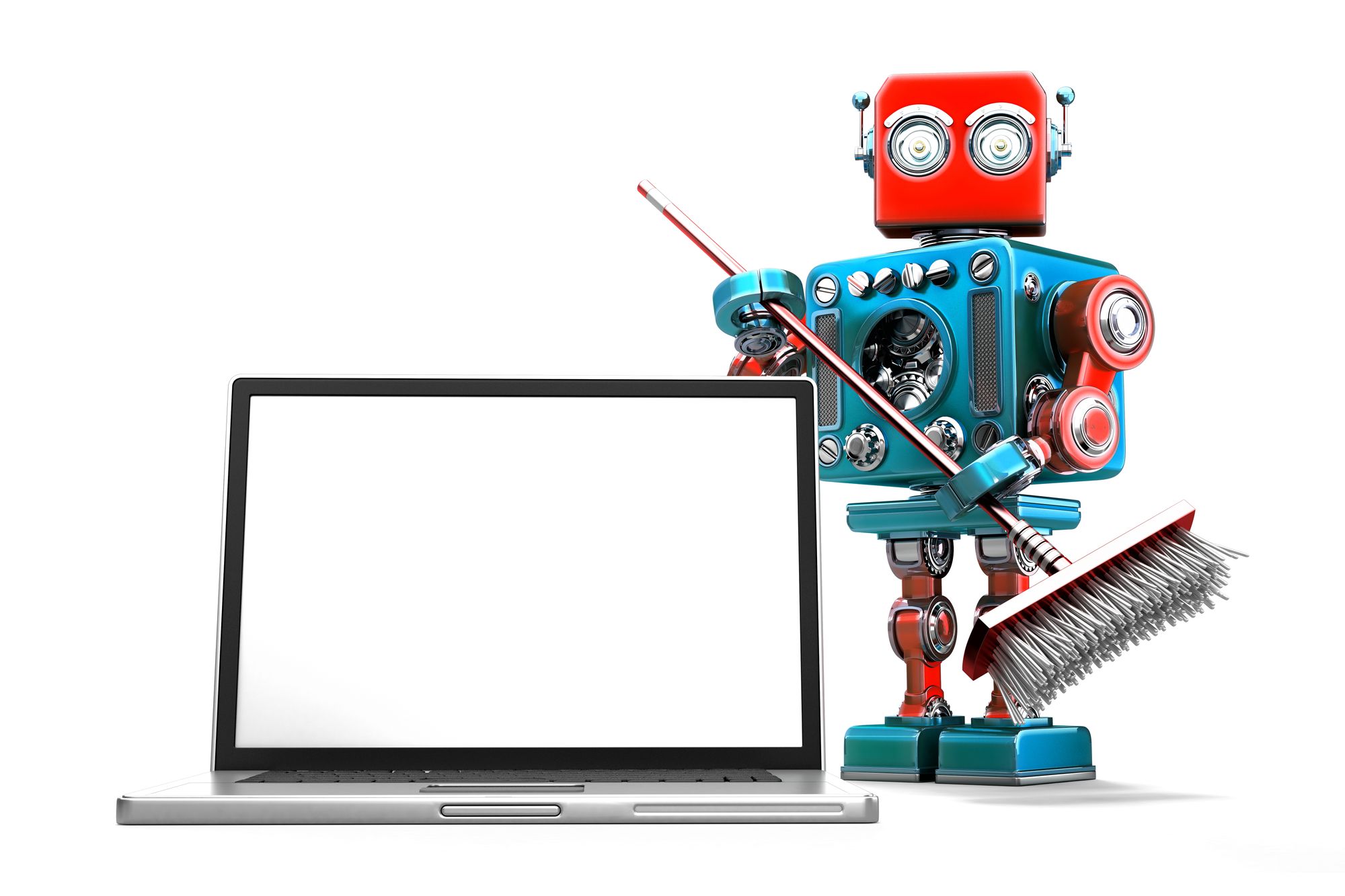
Rather than donating the device to a computer recycling center or dismantling it for parts, you should consider keeping it as a backup computer. Most people have a singular working device at any one time. If something happens, for example if you were to lose the device, if it was stolen, if a part failed, or the device is damaged in any way, you are now without a working device. This can become an overwhelming challenge if you have deadlines of any kind, work remotely, or use your device for creative pursuits.
A better idea is to keep an older device that still works, but is not quite as fast as you would like it to be, so that you have it in case something happens to your new computer. Because the device was one you already used to accomplish most daily tasks, it has the benefit of being set up to your unique needs. From here, you simply need to do a few maintenance things to keep it in a place where you could turn it on and use it if something catastrophic happened to the new device.
There are three things you will need to do to maintain an older computer so you can use it if needed:
- Store the device - make sure you store the device somewhere where it will not be damaged. This means finding somewhere it cannot fall or have too many heavy things stacked on top of it as in the case of a laptop. Additionally, store it somewhere that is dry and not in direct sunlight.
- Leave installed software - do not remove any of the software intalled on the older device even if you want to install it on the new device you have purchased. You should be able to install the software on your new device without issue, but you will want to check the end user license agreement (EULA) from the software developer. In general, most EULAs allow for an application to be installed on more than one device provided that the software is never being used simultaneously. As long as it is only used on one device at a time, this is typically considered reasonable for a single user. This flexibility is super helpful for users who do use multiple devices regularly, or like to keep a backup device for times of emergency.
- Update the device regulary - it is important to power the device on every so often, perhaps set a reminder for the first or last weekend of every month. You should not need to do too much, just allow the device to run for a few hours to allow operating system and software updates download and install. Most applications auto-update, but if you know specifically that you have software that does not update, check for updates and apply any that are available. Running through this can take hours but only requires minutes of direct time, and is worth the effort. The purpose of this is so that if you need to use the device in a jam, you are not stuck waiting an hour or two while all software applications update and the device's resources return to normal usage and become functional. Not doing this step can cost you time you might not have available if something catastrophic happens to your primary device.
The best way to recycle and reuse an older device that you have already replaced is to keep it as a backup device. This provides you with a solution if something catastrophic happens to your primary device, and may help avoid the stress of overspending for a new device, as well as puchasing one that you may possibly dislike. Additionally, it will save all the setup time it takes to get a new device configured so that it is optimally usable for your specific needs. If you do keep an older device, be sure to properly store it, leave any software installed on it and update it regularly so it is ready to use if something happens.
As always, knowing how to get the most life out of your tech items is key in not overspending or being stuck when something unexpected happens!

