One Way to Fix Broken Applications you Probably Never Considered
When our applications and programs are working properly it is easy to forget how frustrating it can be once something goes wrong. There are several ways things can go wrong including having an application crash or hang or even having certain features of applications fail to operate normally. These issues can make it difficult to identify what is wrong, and harder still, to fix the issue.
When things go wrong, there are several different things to try, including, but not limited to:
- Restarting the application
- Rebooting the computer
- Running a repair utility on the software
- Reinstalling the software, without removing it, to hopefully fix any corrupted files
- Uninstalling and reinstalling the software, provided you have the installer and any necessary license keys, product keys or activation keys
Luckily, there can be a better way to fix broken applications that you probably never considered. This post covers another way to fix applications that hang, crash or fail to work normally.
One Way to Fix Broken Applications you Probably Never Considered
All of the steps listed above are good ways to troubleshoot an application or program that is hanging, crashing or has certain features failing to work normally. Their order is also important, as they are listed from least invasive, and therefore time-consuming, to most invasive. This is a good way to approach any technology issue.
NOTE: The only time starting at the top of the list does not make sense is if you recently experienced the exact same issue with a similar device and know exactly what fixes the problem.
Whether you have exhausted all your resources attempting to fix an application or not, there is something you can try to narrow down the cause of the issue. Unless you work in IT or know someone who does, it is likely something you have never considered because you don't realize that a user profile can cause issues with applications. This means the software is behaving a certain way based on file corruption or other applications running that are specific to that user's profile, and not the application itself.
What might be causing the problem
It is possible for a user's profile to suffer from file corruption. When this happens, the user can experience a wide variety of issues. Symptoms can range from being logged into a temporary profile because yours cannot be found, to applications that crash, hang, or get stuck when trying to utilize features you regularly use. Because the symptoms are so varied, the user often has no idea there is a problem with their profile, with the exception of being logged into a temporary profile.
To determine if the user profile is the cause of the application issues, log into the device with a different user account. Once logged in, open the same application and carry out the same tasks to see if the application behaves differently. If the application behaves normally when logged in as a different user, the cause of the issue is corruption within the original user's profile. Follow the steps below to fix the user profile issue.
How to fix the user profile
The best way to fix a corrupted user profile is to recreate it. This is done slightly differently based on if the computer is a personally owned device or if it belongs to a network with a domain controller. If the device is owned by your employer, they will likely do this process for you and all you have to do is log back into the device to create a new profile with your user credentials.
For a personal computer, follow the steps below:
- Log into the device using an admin account that is different than the account with the issue. If necessary, create a new account to do this.
- Once logged in, create a folder on the desktop or somewhere easy to find and label it the name of the user account.
- Open two Windows explorer windows. One for the new folder created and the other for the user folder that is corrupted. User folders can be found by navigating to C:\Users on any Windows device.
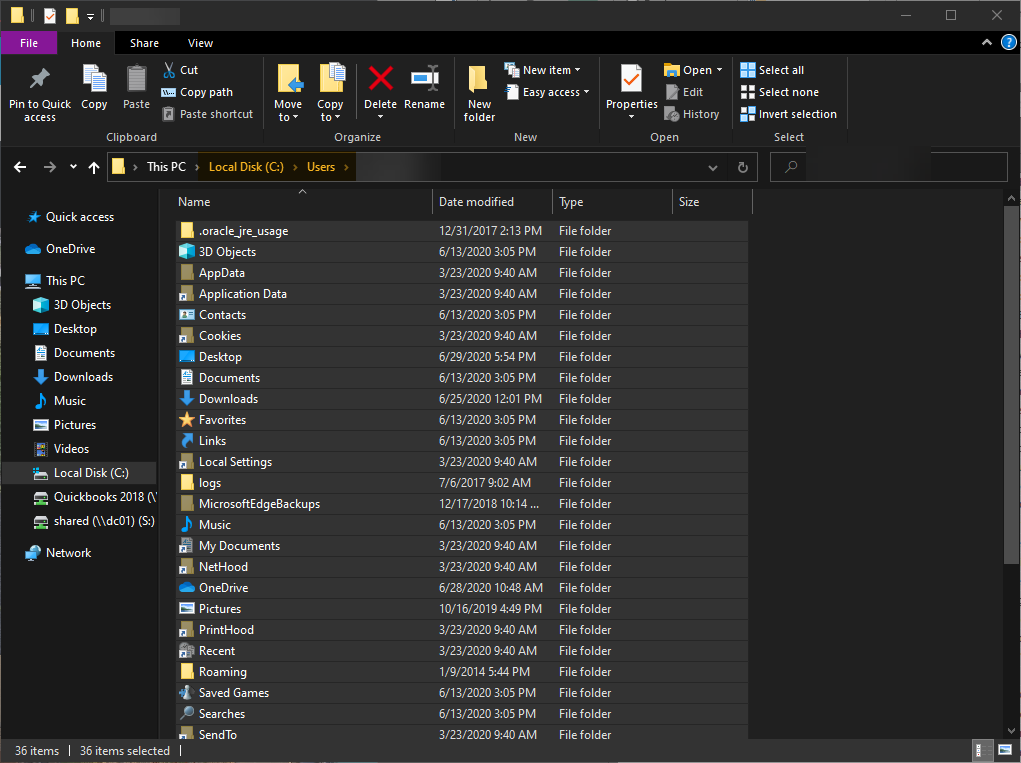
- Select all of the files inside the corrupt user folder and copy them to the newly created folder.
- Once all the data has been copied out of the old user profile, delete the user account by removing it from Accounts in the Settings menu or removing the specific user in the Users folder.
- Create a new user account to replace the deleted account.
- Log into the new user account and verify the application works correctly.
- Copy all the user folders and files into the newly created user account.
- Verify all applications still operate normally and all data was copied correctly.
NOTE: This process should only be done by someone who understands the risk and is familiar with this process. If you miss a step or make a mistake, it is possible you can delete all of your data. Always be sure to have a backup of all important files before attempting a process like this.
Bonus information
If you need to know what user you are logged in as or locate the unique user SID, open the command prompt using search. At the prompt, type "whoami /user" without the quotes.
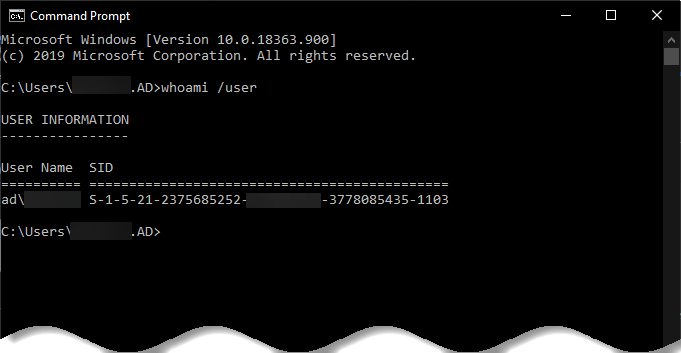
If you find you are experiencing issues with applications crashing, hanging or not being able to support features you have used before, you might have a problem with your user profile. While this is not the most common cause of issues, it is easily checked by logging into another user account and attempting to do the same things with an application. If the application works fine, the user profile is corrupted. Luckily, a user's data can be copied out and into a new user to fix this issue!
As always, knowing how to troubleshoot issues, and the best way to fix them, saves time and increases efficiency!

