One of the Most Important Ways to Protect yourself on Social Media
You have probably heard lots of advice about how to protect your privacy on social media. Some of these may have been tips like:
- Securing access to your information by sharing only with friends or requiring approval before people can follow you, etc.
- Not telling people where you are or are going to be.
- Waiting until you return from vacation to share photos of your trip.
- Keeping passwords to your accounts unique and secure.
- Requiring approval for posts when people tag you.
- Making sure your address and/or license plates are not in any photos.
These are all great pieces of advice and you should follow them as much as possible. However, there is another critical protection piece to being on social media and sharing in general that you should be aware of so you can protect yourself. This post covers what you need to be aware of and how to protect yourself.
One of the Most Important Ways to Protect yourself on Social Media
The items listed above focus on different aspects of protecting yourself. For example, limiting access to friends only or requiring approval for being tagged helps prevent your personal information from being accessed by unknown users. On the other hand, keeping account access limited only to yourself and using different login and password credentials for each account can help protect against having your account hacked.
This post is focused on protecting your physical location, mainly where you live as this is often where we take the most photos. There are several ways to obfuscate your physical location, like avoiding checking into places and making sure mail is not easily viewable in the background of photos.
Another aspect to physical security you may not consider is the metadata that is embedded within each photo taken on a smartphone, unless this is specifically blocked. Metadata provides the following information about a photo:
- The date it was taken.
- Details about the device that took the photo including the camera maker, model, and details about specific camera features.
- The dimensions, resolution and size of the photo.
- And most importantly, the latitude, longitude and often altitude of where the photo was taken.
To access the metadata of a photo, right-click on the photo and select properties. In the Properties box, click on the details tab. These details are accessible from photos even when someone downloads them from an online source.
It is important to restate again that the metadata includes the latitude, longitude and altitude of where a photo was taken because this information can help someone you do not know locate where you have taken photos and possibly where you live. Any time you take a photo with a smartphone with location services enabled for the camera, which is typically enabled by default, someone can figure out where the photo was taken by accessing the GPS coordinates. Once they have the coordinates they simply need to input them into a GPS site and viola, they have a location!
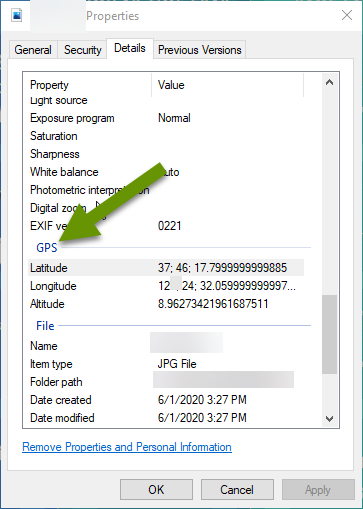
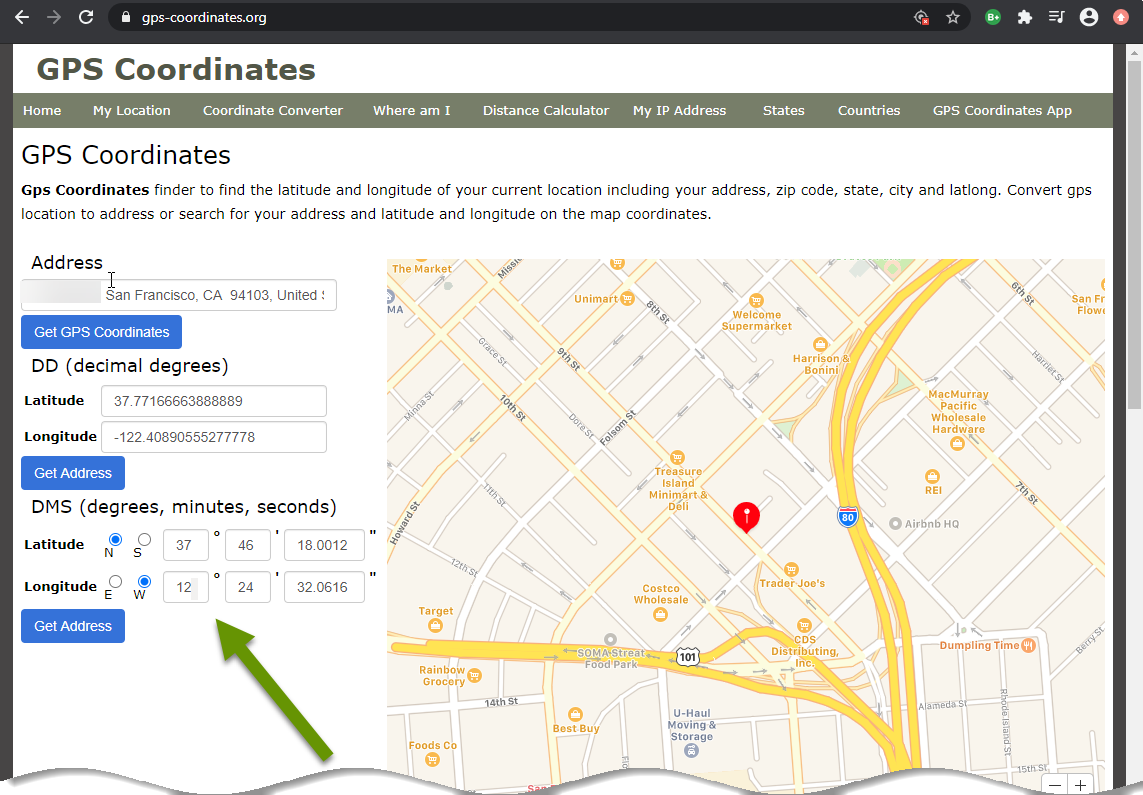
Consider how many photos you have shared that were taken where you live? Images of our beloved pets, our children, selfies with friends, a project we finished on our home, or home remodel or possibly a home we are buying. Unfortunately, sharing these photos, if they include GPS location metadata, can allow an unwanted person to find out where you or your friends live.
In reality, there are hundreds of reasons to share photos we have taken at home, and one really big reason not to share them. Luckily, there are a couple of easy ways to protect yourself while retaining the ability to share photos.
How to keep GPS coordinates out of the photos you take
Option 1
One way to protect yourself is to disable location services. If you are taking pictures with a smartphone, here is how you can disable location services:
- On an iPhone access Settings, Privacy, and toggle Location Services to "Never" for the Camera application.
- On an Android phone, access Settings, Location, and toggle "Use location" off.
Option 2
The other way you can protect yourself and keep the GPS coordinates out of photos you share is to stop sharing the original photo. Instead, on your smartphone, take a screenshot of that original photo and use that photo to share. This should retain the quality of the original photo while providing the benefit of removing the accompanying metadata aka the GPS coordinates you do not want to share.
NOTE: Before sharing a photo this way, be sure to verify the location metadata is not included in the screenshot version of the photo just to be sure.
Sharing photos is a part of most people's lives. Whether it is direct from one person to another, or shared with a larger population online, it is important to protect your personal information. Unknowingly sharing an image that includes GPS coordinates in the metadata could enable someone to find out where you live, where your friends live, or where your vacation home is located. Preventing the metadata from being included in photos you share is an important way to protect your physical security, especially on social media.
As always, understanding the potential risk to your security and privacy is key in protecting yourself!

