How to be Sure Back to School Computer Sales are a Value Buy
There are 3 times during the calendar year when it best to purchase a new computer or laptop device. These times are during Back-to-School sales, after Thanksgiving sales and after Christmas when there are often inventory blowout sales. Ideally, you will find the best value for the price during these times. Outside of a device failing unexpectedly, being lost or stolen, it is best to purchase a new device during one of these three time periods.
This post covers some things to check when you are looking for a new device. Checking these will help ensure you do end up getting a good value. Keep in mind, there will definitely be good deals, but this is also a time when older stock is mixed in making it good to know what to check before buying.
How to be Sure Back to School Computer Sales are a Value Buy
Age of the CPU
This is by far one of the most important things to check when looking at a device that is priced to sell. We always recommend buying a device with a processor no more than 2 generations older than the most recent generation. If you do not know the current generation, simply visit the manufacturer website and look for processors.
There are a multitude of reasons for why the processor age is so important, including:
- Newer processors are more efficient - often running at faster speeds, requiring less energy, and generating less heat.
- The newer the processor the more likely it supports the latest processor microarchitecture - this is important if you ever decided to upgrade this component.
- The newer the processor microarchitecture, the newer the motherboard will be - as in support for newer versions of other components including memory, etc.
- The newer the processor, the less time it has been sitting inactive in a device waiting to be used.
Luckily, it is very easy to determine the generation of a CPU and therefore the year it was released. To determine the generation of a processor, simply look at the model number. For instance, an i5-8550 is an 8th generation processor. The first number of the processor model, listed after the processor type, is the generation number. See the underlined number in the example above.
NOTE: Additionally, if you look up a specific model on the manufacturer's website, you can find out the release date and when it stopped being built, if applicable.
Type of screen - laptops
The screen type is a smaller feature that people often do not consider very much. However, it is important to know that a matte or anti-glare screen costs around $90 - $120 more than a regular glossy monitor. If you plan to use the laptop in multiple locations, the screen finish can make a substantial difference. A matte or anti-glare screen makes it much easier to view the display in brighter locations, including when light is behind you.
Screen resolution is another important detail to consider because it affects readability. The higher the resolution, the crisper the display will be, which makes things easier to read. Currently, 1920 X 1080 is a good resolution standard for most screens. A resolution higher than this can be better, but might not be necessary. On the other hand, less resolution may prove to be disappointing.
Backlit keyboard - laptops
A backlit keyboard is another feature that may not seem like a requirement, but if you EVER want to use your laptop in low light settings, I guarantee you will wish you had this feature! Also, the best backlit keyboards are toggled on and off via a shortcut key on the keyboard. You will often find this as an F key.
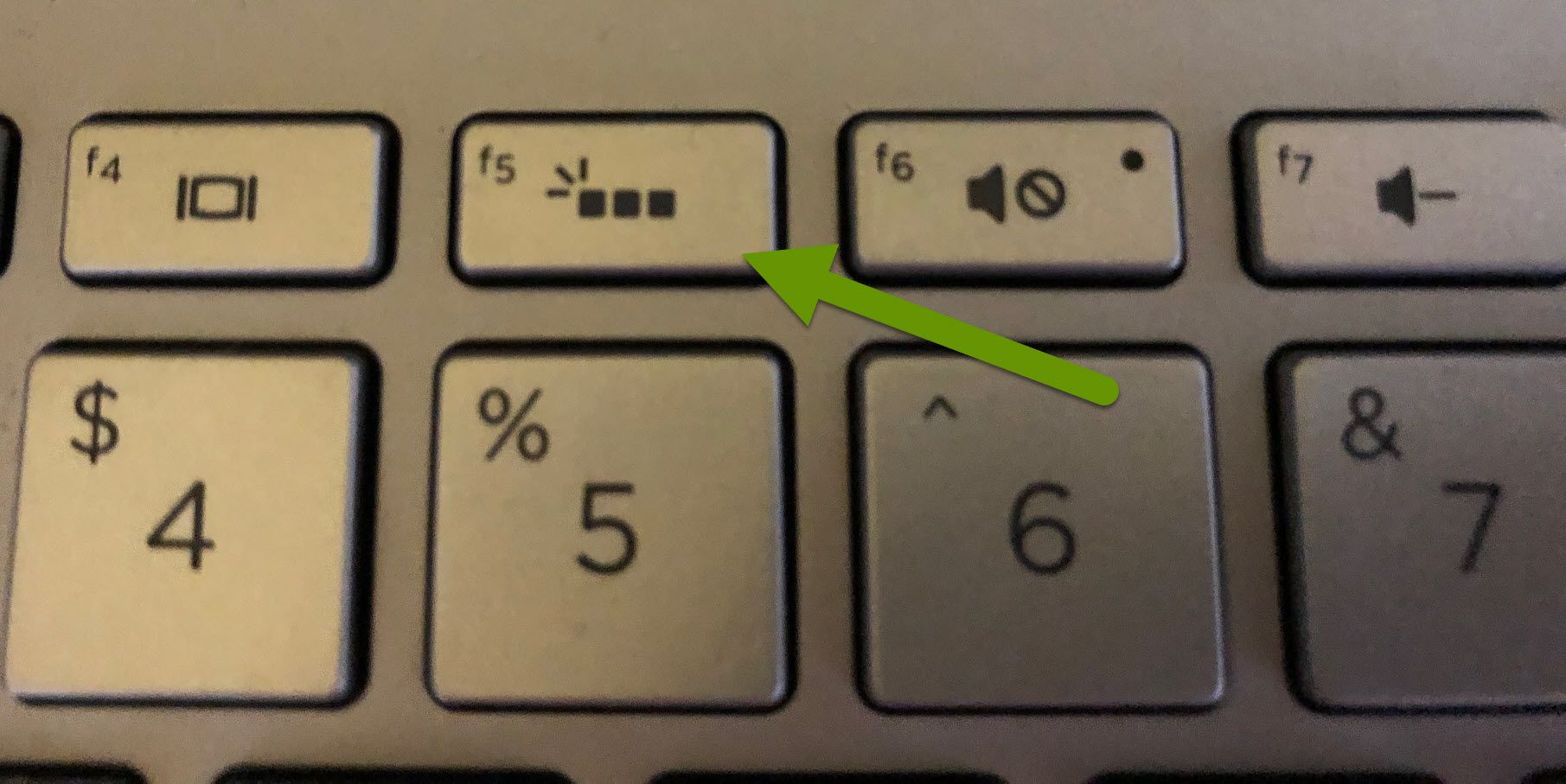
Before purchasing a device that has a backlit keyboard, take the time to find out how to enable it. I once bought a very expensive Sony Vaio and found out after purchasing it that the backlit keyboard could only be controlled through software. This made enabling the backlit keyboard a 3-step process rather than a simple touch of a key.
Drive type
The type of drive included in the device is also a good indicator of price. Traditional hard disk drives or HDDs are much less expensive than solid state drives or SSDs. SSDs process and store data in a very different way than traditional HDDs. This difference allows them to be much faster, but also causes them to cost more.
The price difference between a 1TB HDD and the same size SSD ranges from $80 - $150. Unless you need to store copious amounts of data, we do not recommend buying a device running Windows 10 with an HDD. Even if you are storing a bunch of data, try getting a device with both a SSD and a HDD.
Devices with SSDs typically boot within 15-20 seconds and can reboot in under a minute. NVMe SSDs are even faster because they can process multiple strings of data at once. The way this happens is beyond the scope of this post, but is covered in much more detail in another post titled "What NVMe SSDs are & Why they are Worth the Expense".
Most of the time the specifications for a device will say either HDD or SSD. If this is missing, you can almost always tell by the drive size. The differences are:
- Hard drives come in even size numbers like 100GB, 250GB, 500GB, 1TB, etc.
- Solid state drives come in sizes that often mirror memory like 64GB, 128GB, 240GB, 256GB, 480GB, 512GB, 960GB, etc.
Keep in mind this is not an exact science. You can also find SSDs that come in 500GB and 1TB and this fluctuates based on manufacturer. If the type is not listed, and the size could belong to either type of drive, do a quick internet search to find more details.
Back to school sales are one of three times a year when it is best to purchase computers and laptops. If you plan to take advantage of the opportunities out there, be sure you are getting the best value for your money. Pay attention to the age of the CPU, the screen type and resolution as well as backlit keyboard when looking at laptops, and last but not least, the type of drive. Each of these impact the price and value you are getting.
As always, deals are great to take advantage of, just be sure you are not the one being taken!

