5 Things you Need to Understand Before Building Any Website - Part 2
In Part 1 of this topic we dicussed three of five important things to understand before building any website. The post included browser icon images, optimizing for mobile devices and object placement. This post continues the topic by discussing the last two items - proper image useage and some Search Engine Optimizations (SEO) that can be missed because they are less forward-facing.
5 Things you Need to Understand Before Building Any Website - Part 2
As a reminder, these posts are by no means an exhaustive list of the different things you need to know before building any website. However, whether you are building your own site or having someone else do it for you, these are great things to include/check.
4. Image usage
If you are able to create all of your own images or pay someone to create images for you, then image usage will likely not be an issue for you. However, it is important to know that images typically have some form of license attached to them that dictates how they can be used by anyone other than the owner. More specifically, these licenses may prevent you from freely using these images.
There are tons of images available on the internet - just a copy command away - but that does not mean they are available for commercial use. This often includes images that are part of search results in a search engine. Commercial use means using an image in a blog post, website or other, when it is a for-profit company.
It is incredibly important to understand that just because you can right-click on an image and select "Save image", does not mean the image is free to you for any use. There are several different types of licenses that an image can have including:
- Copyright - the image is the intellectual property of its owner, and they have the exclusive right to use/make copies of this content. For-profit companies cannot use copyrighted images, and non-profits/education should use them carefully as well.
- Fair use - images that can be used when the following apply: when changed drastically enough that it no longer has the same meaning/purpose, for the public good and limited to non-profit/educational use.
- Creative Commons - Creative Commons licenses fall into two categories: those allowing commercial use and those that do not. Many images also require attribution, etc. so make sure you follow whatever rules apply to any images you plan to use. Creative Commons does do a great job of identifying the stipulations attached to images.
- Public domain - images that fall into the category of not having a copyright for one of several reasons: the copyright expired, it never was copyrighted, the copyright was before 1/1/1924, or the copyright holder released it to the public domain.
When looking for images that are appropriate for use, and wherever possible, use available filters to narrow your search and help you find images that work for your needs more quickly.
If you are not able to create your own images, the following are some ways you can find images to use commercially:
- Use creative commons images, taking care to abide by any attribution rules.
- Use images that are part of the public domain.
- Purchase them from a stock photography site.
- Pay licensing directly to the owner of an image.
- Get images from somewhere that provides free images that can be used commercially (Unsplash, etc.)
- Hire someone to create them for you.
5. Search Engine Optimization (SEO)
Search engine optimization consists of a multitude of things - which is why there are people that do nothing but discuss it and why it matters. If you have a website, some things you can do to increase your SEO score are having good content, making it easy for users to navigate and interact with your site, being conscious of color combinations and fonts that are challenging to read, and updating your content regularly.
These are things that everyone, including you, sees when they go to your website. In addition to these items, there are three things your users might not see or notice that are also important for SEO. Each of these items should be created for every page on your website that is outward facing (available to the public). In no particular order, these include:
- Page titles
- Page descriptions
- Keywords
If someone other than you is building your website, be sure to ask that these be done and verify they were once the project is finished. To check if a page on your website has these settings configured, open the website in a web browser. Right- click anywhere on the page and select "Inspect" from the popup menu. In the inspect window, scroll to the top and expand the <head> tag. Page descriptions, page titles and keywords are defined in this section. More specifically, the page title will be after <title>, the page description will be after <meta name="description"> and keywords will be defined after <meta name="keywords">.
Page titles
Page titles are in the browser tab of any web page you are on. Ideally a page title will match the title at the top of the page which should be the heading, coded as a header tag. Header tags, which are available in six sizes (1-6), were designed to identify headings which tell site visitors and web crawlers alike what the information following is about.
Keep in mind a limited number of characters in the page title are visible in a web browser tab. As users open more pages, or if they pin a tab, they will see less and less of the page title, but it is still important for SEO.
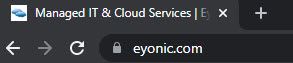
Page descriptions
Page descriptions are a short blurb explaining what the purpose of the page is to potential visitors. Page descriptions are important because they are the descriptions that show up below a page on your website when people search for something and the content on your site is determined to be a match. This means the description needs to give potential visitors enough information so they understand why your site showed up in the results and why they might want to visit your site.
Page descriptions should be no longer than 145 characters, including spaces. Keep in mind each search engine will display slightly different results so keep the description short and make sure you have the important earlier on.
In the example below you can see the page description under our website home page, as well as a list of some of our commonly visited pages.
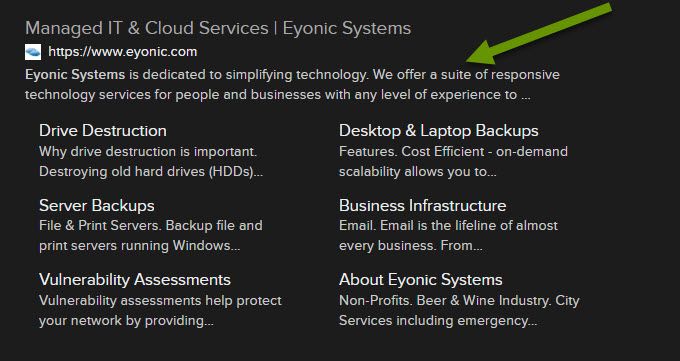
Keywords
Keywords are a part of SEO that more people are probably familiar with because they are discussed so often. In its simplest form, keywords are similar to page titles and page descriptions in that they tell web crawlers what kinds of information can be found on each web page. The important part of defining keywords is making sure they are used naturally in the content on the page, without being overused, and that the keywords assigned to each page are specific to the content on those pages.
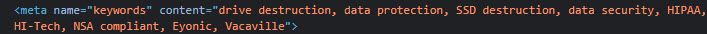
The last thing that is worth stating is that page titles, descriptions and keywords may need to be updated over time. If you make drastic changes to a page, consider if any of these need to be updated accordingly. Keeping these items in sync with the actual content on the page is important for SEO.
Before building any website, you should have an icon related to the business in the browser tab, optimize for mobile screens, make sure objects are spaced far enough apart for users to easily interact with your content, make sure images do not break any licenses, and take the time to enter descriptive information in the formats used by SEO to increase traffic to your site.
As always, some upfront planning time will help lower the likelihood of issues mid-project!

