5 Things to do to Increase Technology Resiliency
Technology is an important tool people use throughout their day. Smartphones connect us to email, friends and family, and people all over the world. Computers connect us to our jobs and businesses. Lastly, networking equipment connects us to the Internet and therefore the world.
When one of these areas fails, it can leave us in a vulnerable place. Not being able to connect with clients, our boss, or our loved ones can cause undue stress. Luckily, there are several ways to increase the resiliency of technology, whether you are a single user or have a business made up of thousands of devices. This post covers some things you can implement to increase the resiliency of technology.
5 Things to do to Increase Technology Resiliency
One of the most important things you can do to prevent down time with devices is taking the time to consider what weaknesses you may have. Once these have been determined, identify what can be done to address them and decide which available options are best. The 5 things you can do to increase your tech resiliency are:
- Protect devices from power surges and outages
- Have an accessible backup copy of important data and files
- Have a backup device where possible
- Document information about software including license keys
- Make a plan!
1 - Protect devices from power surges and outages
Power fluctuations can occur often and will be different for everyone. These differences are related to the weather in your local area, the stability of the local power station and even the usage in your building. Drops in power and power surges can cause serious damage to devices. Laptops are typically less affected because they can run on battery rather than being plugged into power like desktops.
Power surges can cause irreparable damage to a system's motherboard, the hard drive and monitors. Lags in power can cause devices to unexpectedly turn off which often corrupts operating system and boot files. Unplanned shutoffs are also a typical cause for lost files - those that have not been saved yet, and lost updates - those files that were open and actively being modified.
The fix: Use uninterruptible power supplies (UPS) devices to plug monitors and desktop towers into wherever possible. For servers and other business critical equipment, use UPS devices that include SMART software. SMART UPS devices are more expensive, but they include software that monitors power fluctuations and safely shuts equipment down before the battery runs out. If either of these are absolutely beyond your budget, plug devices into a power strip that includes surge protection. These can be purchased for around $15-$20.
NOTE: If you purchase a UPS with SMART software, the SMART software needs to be installed and configured on the device the UPS is connected to before it will monitor the equipment and automatically turn it off safely during a power outage.
2 - Have an accessible backup copy of important data and files
Working on files locally can be faster and more convenient than accessing them from remote storage. There are no delays in opening the files, the files can be opened wherever you go and you don't have to worry about connecting to public Wi-Fi networks which pose security threats. Additionally, some programs work better when the data is stored locally, for example, programs with large files like CAD software.
Unfortunately, if you store all your files on a single device, you may be putting your data at risk. Consider what you would do if any of the following happened:
- The device fails to boot
- An update fails and the device can't finish updating or be rolled back
- There is a hardware failure
- The device is hit with Ransomware
- The device is infected with malware
- The device is stolen
- The device is lost
- There is a natural disaster
These are all things that can and do happen to devices. If you have never considered what you might do in most of these situations, you are likely at risk.
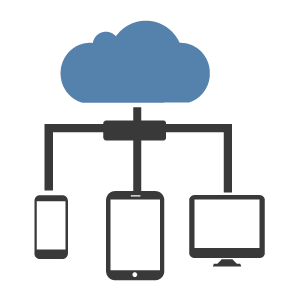
The fix: Make sure you have regular backups of your data. Cloud-based backups are ideal as they can protect you when most of the situations above occur. Be sure to get a plan that includes 24/7 access, data retention and jobs that run automatically. Having all your data backed up to a flash drive that is in the same location as your device provides very little protection. If it is connected to the device, and you become a victim of Ransomware, the flash drive will also be encrypted.
Additionally, make sure backups are occurring regularly and that you periodically check them to be sure your data is intact. This is quite possibly the most critical step.
3 - Have a backup device where possible
When a device fails, the downtime can be extensive depending upon preparedness and budget. It is always advisable to replace equipment before it crashes. Long term, this is almost always cheaper than the down time incurred when a device fails. This is because a device failure requires:
- Finding an appropriate replacement device
- Possibly waiting for approval of the funds necessary to purchase a replacement
- Possibly waiting for the device to be delivered (if not available locally)
- Determining what software was installed and finding license keys for that software
- Re-installing all software on the new device
- Copying all local user data back onto the device (if there are backups)
Replacing a crashed device is a time consuming process. However, if it is just you, it can be challenging to justify the cost of a secondary device whose sole purpose is to be used when something happens to the existing device.
The fix: Consider replacing an older device before it crashes so it can be kept as a temporary backup. If something happens, copy files from a current backup so you have a working device within a few hours rather than days.
For larger businesses, it is imperative to keep an extra desktop and/or laptop around for the exact same purpose. Rather than purchasing new equipment and letting it depreciate, keep older equipment and where possible, use their parts to create reliable temporary devices. This way if an employee has a device failure or loss, you can configure a replacement in less than an hour and prevent extended down time.
4 - Document information about software including license keys
It can be easy to install software and never think about where the install disc or other pertinent information is kept. After all, the software is working so why would you need the license, product ID, or other information? The answer is that you definitely will need this information when something happens to the device or you decide to upgrade. Having this information can greatly reduce the time it takes to get back up and running.
The fix: If you set up your own device, keep a list of the software you have installed. Include the software version, the date, where you bought it, a link to the install site or the install disc, the product ID, the license key or any other pertinent numbers used to validate the software. If you work for a company that configures devices for you, this is something they will manage. However, if you purchase any third-party software directly, the directions above still apply.
5 - Make a plan
Almost everyone has had an issue with a computer at some point in their lives. Yet most people never consider what can happen to their devices, their data, and their privacy which can be a problem. If you never think about what can happen, how will you be prepared?

The fix: Questioning what can happen and thinking about what your response should be is one of the most important steps to increasing resiliency. The information above will help identify where weaknesses are hiding. Once they have been found, implement what you can that is reasonable to your risk, which might not include everything.
Most importantly, have a plan for whatever might happen. For example, if it is only you and you just purchased a new device, it does not make sense to buy another device just to have it lying around. Instead, have a plan of where you can locally buy a replacement device and make sure you have the funds to cover the loss and a way to recover your data.
There are plenty of ways to increase your technology resiliency. This post covers 5 ways and includes having UPS battery backups to deal with power surges, regularly backing up data, keeping a backup device on hand, documenting software licensing, and making a plan for the what if's. Working through the process of how to deal with an issue will help identify weaknesses and provides the time to investigate the best solutions for your unique situation.
As always, time spent on planning is time well spent when it comes to technology, your business, and your data.

