5 Key Ways to Protect Yourself Against Dangerous Scams Pt 1
Digital scams attempting to access anything of value from you will never go away. New types of scams are thought of regularly, and the tactics or language used in them also changes over time. However, there are often universal aspects to scams, that when known and understood can help you better protect yourself.
This post is part one of two discussing five key ways to protect yourself against the dangerous scams that adapt and evolve, but never seem to stop.
5 Key Ways to Protect Yourself Against Dangerous Scams
Since scams are not likely to go away, it is important to know and understand the commonalities they have. The information below is not exhaustive, but covers the first two of five common ways scams aim to trick you, why they are used, and what you need to understand to better protect yourself against them.
1. Do not call the number in a popup or window flashing on your screen
A common tactic uses a corrupted link, image or ad, that when clicked prompts the user with a popup stating something is wrong with their computer. This message might say the device is infected or has been compromised. It even provides a number they should call for help.
The cause of the alert may be embedded in a webpage and you might not have even clicked anything, but these can also happen from clicking on bad links. This can also be something that appears as an overlay over the screen or take over the entire web browser. This often locks the web browser in a way that makes it seem like you can't get it to go away no matter what you do.
Why this tactic is used: This kind of scam is used because it immediately catches the user's attention and forces them to engage in some way. The prompt can take over the screen which makes it seem unresponsive, or it might be a less aggressive popup, but either way it is camouflaging itself to seem like it is there to help you when it is anything but help. These alerts commonly mimic a warning as if it is from Microsoft stating they have noticed something is wrong with your computer.
Unsuspecting people who do not realize this is a scam often call the number. Once they do, the scammer asks to get remote access so they can "fix" the issue. From here, anything can be installed on your computer or they might ask you for money to "clean the infection" which may or may not exist.
What you need to understand: This is NOT Microsoft reaching out to you or any other legitimate company you should contact. Do not call them or click on any links. Do not give them a credit card or allow them remote access to your computer.
If you have Windows Defender running to protect your computer, any issues will be addressed automatically and can be checked by searching for Windows Defender in your search bar. You can also check the security of the computer by opening Settings, clicking on "Updates & Security", then clicking on "Windows Security in the left pane and clicking the "Open Windows Security" button.
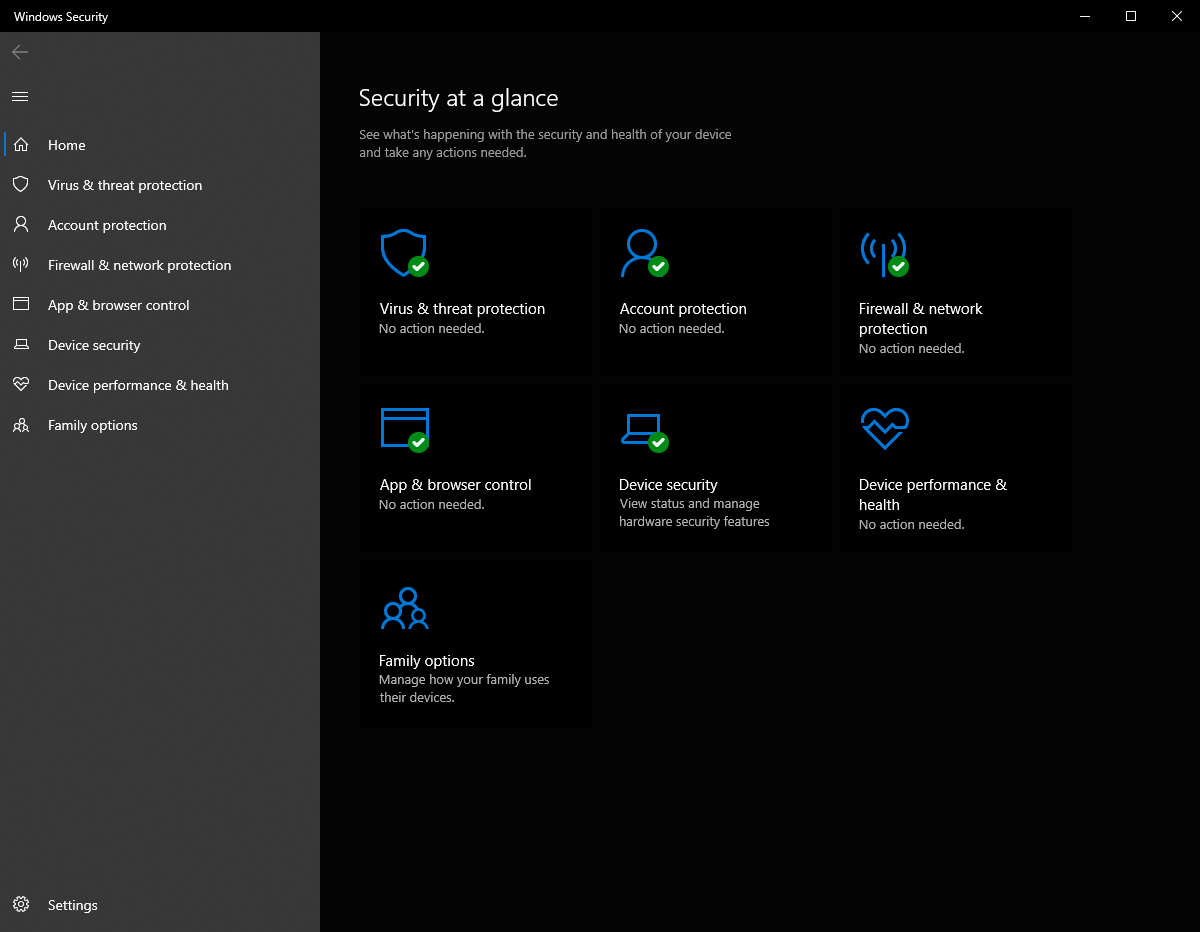
You can also check the settings of any other endpoint protection application using their app interface.
2. Do not send money using digital links or purchase gift cards
If you receive a request to send someone money via a digital link, you should consider paying some other way. At the very least, reach out to the sender to be sure the request came from them. Also, once the transfer has been made, call to verify they received the funds within a short window of time.
Gift cards are another way to scam usable funds from people. They are often resold later for less than their face value to turn them over quickly. These are often requested in scams where callers attempt to get you to purchase gift cards to settle debts or as a request from someone else in your company. Always use caution if you receive a request like this and verify it before purchasing anything.
Why this tactic is used: Scammers request digital payments so they can quickly access your funds before anyone questions what is going on. Additionally, asking for online payments does not require a lot of work and the payouts happen quickly. With access to someone's contacts, a scammer can start sending fake requests for payments to see if anyone pays. If someone's email is compromised, the scammer can often find out enough information to send requests that seem legitimate.
Gift cards are nearly impossible to track or regain their values if you purchase them and give them to someone else. This includes physical and digital gift cards.
What you need to understand: Gaining access to email contacts happens more frequently than you would think. This is why it is extremely important to question any requests for digital payments via email. This is even more true for payment requests you are not expecting, or those that seem unusual in any way.
Before paying anything via a digital link or purchasing gift cards, keep in mind that businesses should not request gift cards for payments. In the past this was a common scam used where the IRS was impersonated and scammers tricked users into purchasing gift cards to "pay off back taxes". The IRS will never make a request like this, but you can submit this scam to them as they try to protect unsuspecting individuals from being victims of similar scams.
It never hurts to double check with the payment requestor before making a payment. This does not mean replying to the email! Checking means reaching out using another form of communication. Calling is best because you can hear the person's voice to be sure it is them as well as verify their intentions. You can also message them or reach out the their company or boss directly. The point is to do something to be sure the request is legitimate.
In addition to not calling or engaging with scams affecting your web browser or paying funds digitally or via gift cards, in part two we will discuss three more ways you can protect yourself against dangerous scams. These will include not sharing banking information, avoiding urgency and more.
As always, using caution is key in protecting yourself digitally, which includes finances as well as data integrity.

