3 Ways to Prepare for World Backup Day and Everyday
In case you were not aware, World Backup Day, which falls on March 31st every year, is almost here! While it is important to always back up your data, the purpose of the day is to remind people how important it is to have a protocol in place for backing up ALL of their important data. This might be images of your family and life, files that run your business or complex databases. Whatever files you have that would be difficult, or impossible, to replace should be backed up on a regular basis.
This post discusses 3 ways you can prepare for World Backup Day, and every other day of the year, to best protect your important files and data.
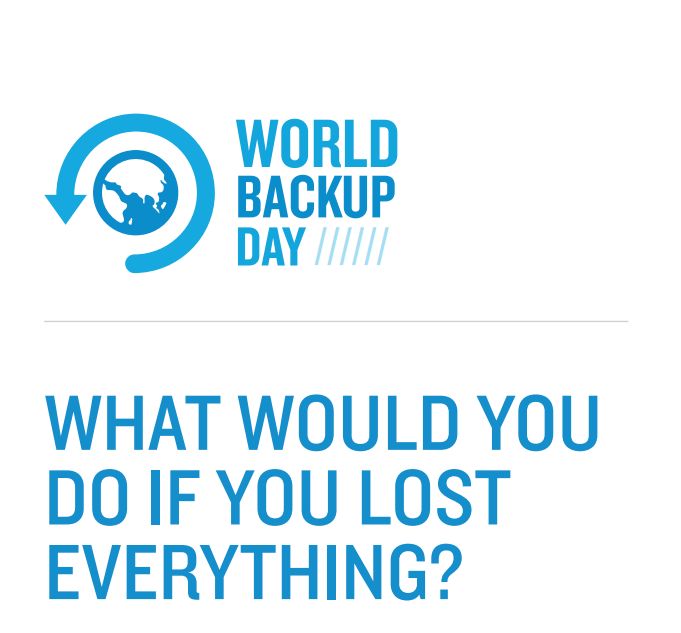
3 Ways to Prepare for World Backup Day and Everyday
There are several things to consider when planning the protection of your data. In this post we discuss the following three areas:
- Having a protocol in place for backing up data
- Considering potential weaknesses
- Practicing the file restore process
Having a protocol in place for backing up data
When it comes to backing up data, one of the most important things you can remember is the backup rule of 3 which states that you need to:
3. Create 3 copies of your data - a primary and 2 backups
2. Store copies on at least 2 different types of media - local storage, network share, storage server, external drive, etc.
1. Store one of these copies offsite, ideally in the cloud
The reason this is a great set of rules to follow is that it allows for one or two systems to break down without you losing your data. See the examples below to better understand how this works in real life.
- Having a file stored locally on a laptop with a copy on an external drive connected to the laptop protects against a local drive failure, but not against Ransomware or theft.
- Having a file on a local computer and a backup copy on an external drive stored in a neighbor's home protects against local drive failure, Ransomware and theft, but not floods, fires or other weather phenomena that can affect several miles of territory.
This is why it is always important to remember the 1 in the backup rule of 3 - have a copy of files offsite, ideally in the cloud. If you absolutely cannot have a cloud-based backup plan, be sure the offsite location is far enough away that it would fall outside of similar weather phenomena.
When thinking about a cloud-based plan, consider time it will take to get access to your backup data if you use some other solution. Do you have a business that would suffer immediately without it's data? Will you have staff that cannot do their jobs? Are you a home user that can wait a few days for your pictures to be restored? Often times for businesses, the cost of not having access to your data far outweighs the cost of a cloud backup solution.
Considering potential weaknesses
Most implementations have at least one weakness. It is nearly impossible to think of, plan for, and prevent every possible thing that can happen. For example, if you have wireless and the electricity goes out, your internet including wireless will also be down unless you have them plugged into another electrical source.
Data backups suffer from the same principle that it is nearly impossible to plan for everything. Using the backup rule of 3 will greatly reduce your risk. However, it is still important to consider what weaknesses you may have in your backup implementation. Maybe you have a copy of data stored offsite in a bank safety deposit box which has limited hours of access. Or perhaps your offsite copy is cloud-based, but you have never logged into the application and do not know how to restore data.
The point of this process is merely to have a better understanding of what potential drawbacks your system might run into. Revealing weaknesses can be helpful because it gives you the opportunity to implement change if you choose to. In many cases the cost to remove the weakness does not outweigh the risk and you will continue without making any changes.
The benefit to this process is by knowing what weaknesses you may have, you are better prepared to deal with them if and when they occur. If you never consider what they might be, you will be less prepared and as a result, recovery will take longer and be more costly.
Practice restoring files
There is a saying that if you have never restored a file from a backup you really don't know if you have backups of your data. This is a dark take on the subject, but the important takeaway is how important it is to verify your backups are working correctly by occasionally restoring a file from them. This ensures the files being backed up are intact, and that you can restore them when you need them.
You may think you have scheduled a local backup to an external drive then find out when trying to restore them that the copy was failing or the correct files were not selected for backup. Running a test restore helps identify issues BEFORE a disaster happens.
Additionally, restoring a file helps you become more familiar with the software application, and gives you the chance to get help if needed without being under pressure of a catastrophic failure. This is really important because it helps you become more proficient, and if something ever happens, you will be better prepared to recover which saves time, money, and reputation.
Backing up your data needs to be an integral part of your data lifecycle. Whether you are an individual or run a business, nearly everyone has some files they would not want to or cannot live without! Remember to backup data multiple times, on different media and in one cloud-based location. Also, consider potential weaknesses and restore files regularly to verify the validity of your backup implementation.
As always, following up on any protocol or plan you have in place is the best way to ensure it works the way you intend and provides the protection you need.

