3 Times When you Should Create an Email Alias Rather than a New Mailbox
An email alias is a way to have an email address that is not attached to its own unique mailbox, but instead is a redirect to a different email mailbox. In essence, the alias allows email to be accepted to that email address without it requiring a mailbox since it redirects.
This post discusses three times when you should create an email alias rather than a new email mailbox.
3 Times When you Should Create an Email Alias Rather than a New Mailbox
Email aliases are very common and used for several reasons. An alias can be attached to any number of users and any user can have multiple aliases assigned to them. Aliases provide a way for users to receive emails that are not addressed directly to them without having to manage an additional mailbox. Luckily, they can be implemented pretty quickly and are operational as soon as they are created.
Generic email addresses
One of the most common reasons people use an alias email address is for generic email addresses. For example:
- Marketing@domain.com
- Communications@domain.com
- Sales@domain.com
- Support@domain.com
- Info@domain.com
- Contact@domain.com
These are common examples of when using an alias is often a better choice. There can also be times where email aliases may be used for special one-off events or other shorter-term projects where it does not make sense to create a mailbox and either continue to pay for the mailbox to keep the items in it, or lose items by cancelling the mailbox.
Consolidating email for easier access
If users are accessing email anywhere other than in an email application like Outlook, having aliases consolidates their email. For example, if you have someone managing their own personal mailbox as well as a sales mailbox and marketing mailbox, if these are true mailboxes they would have to log into each mailbox individually.
On a phone, multiple accounts are consolidated into a single email application much like can be done on a desktop computer. Still, they have to go into each mailbox individually to check the emails. If an alias is used instead, the user can simply check a singular email address to check emails from their actual mailbox as well as any aliases.
Name changes and business changes
The last common reason for using email aliases is to address name and business changes. There are several reasons to use email aliases for names. A great example is if someone's name changes such as if they get married or divorced. Another common reason to use aliases for user names is when user accounts were created with a certain naming convention which later changes, or there was no naming convention to begin with.
For example, some user's email accounts may have been created with their first name only, or their first initial last name, or their first name and last name. If these are not consistent across the domain, it can be challenging for people outside of your company to know how to get email to your users. Picking a naming convention and then creating aliases where needed can fix this solution. Then, for future account creations, you would simply follow the chosen naming convention.
Additionally, if a business changes its name or if their domain changes you may have to create aliases for either the new or original domain based on the user. Existing users will have a mailbox for the original domain, but will need aliases for the new domain. New users will likely be created with the new domain and you may want to create aliases with the old domain to be sure they never miss an email.
To create an email alias:
- Log into Office.com and sign into your Microsoft account.
- Click on "Admin Portal" in the left panel.
- In the admin window, click on "Users" in the left panel to expand, then click on "Active Users".
- Click on the user you want to add the alias to which will open a pop-up window with additional settings.
- In the popout window, click on the "Manage username and email" link below the heading "Aliases".
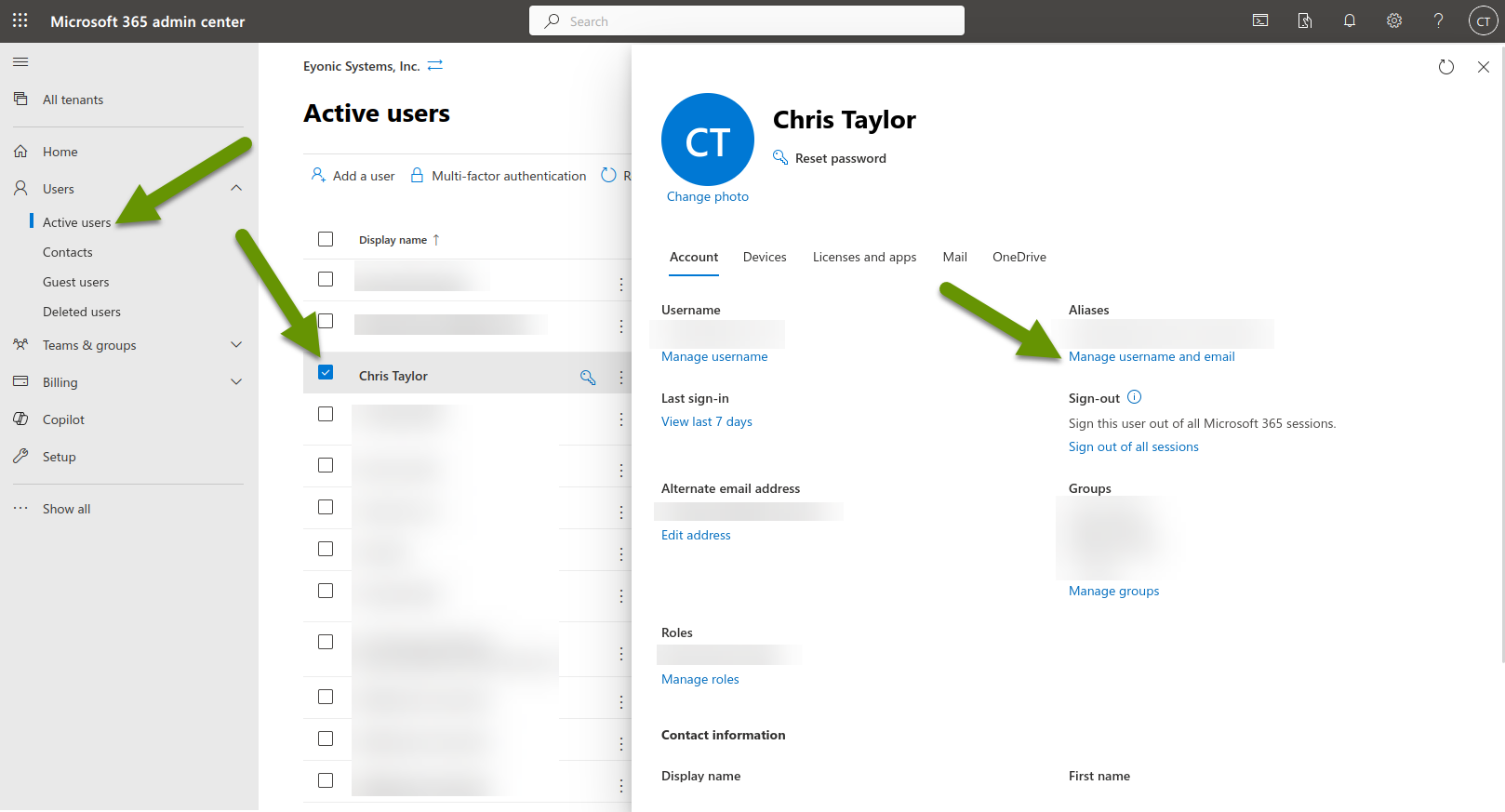
- In the Manage username and email window, type the alias in the Username box under the Aliases heading and click the "Add" button.
- Click the "Save Changes" button at the bottom of the box to add the alias. The alias should list below the boxes where you just created the alias once it has been saved.
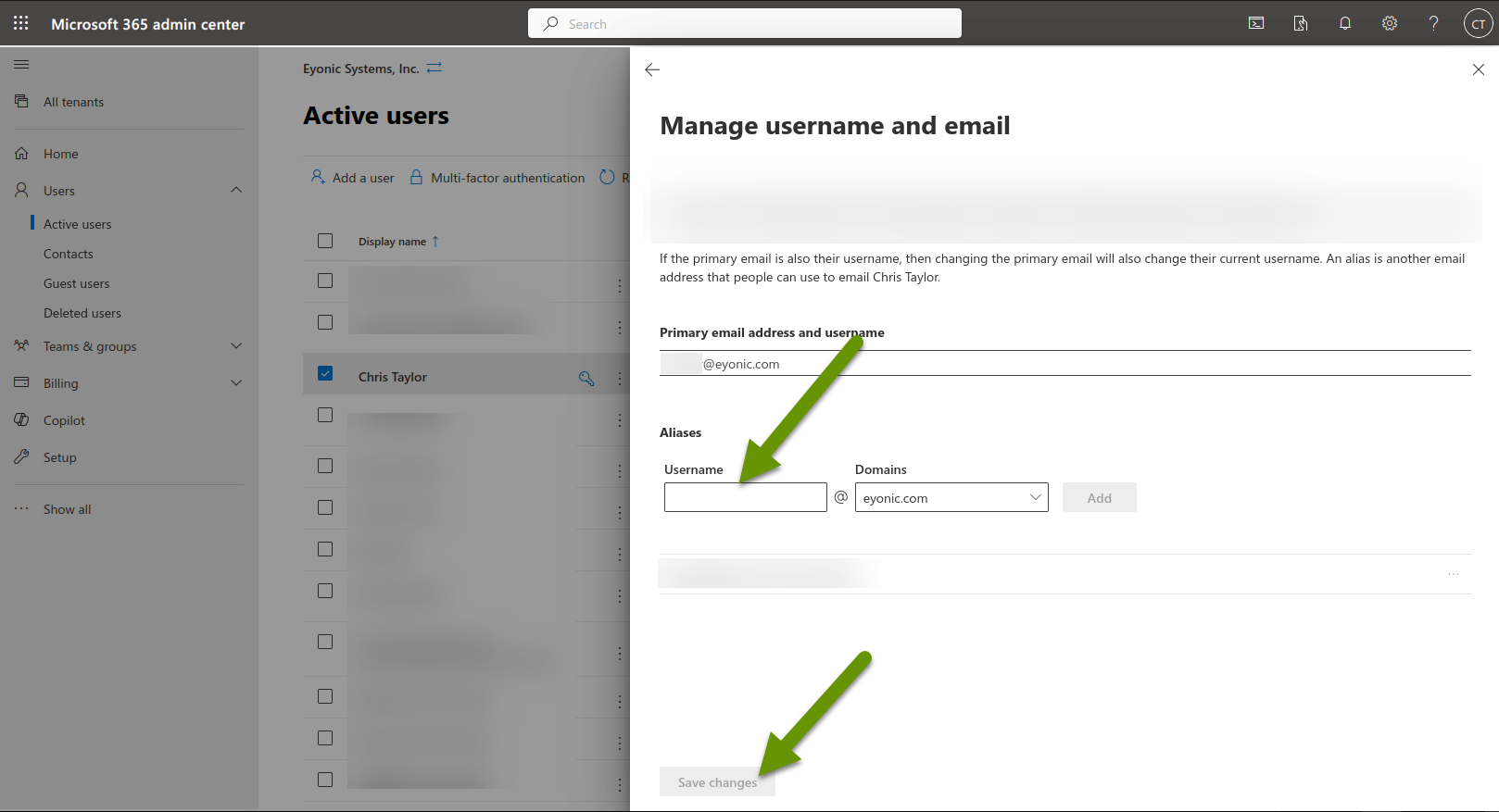
Creating aliases for users rather than creating new mailboxes can be more efficient based on the reason behind the need for the additional email. General mailboxes, consolidation and name or business changes are three common reasons why email aliases are used. Setting up an alias only takes a few minutes. Also, multiple aliases can be assigned to a single user and each alias can be assigned to multiple users, making this a very handy tool.
As always, taking the time to understand what you are trying to accomplish makes it much more likely you will implement the most efficient option!

