3 Things to Ask a Hosting Company Before Moving your Website There
Websites are a great way to creatively represent a person, group of people, business or other entity. Websites can be a great way to communicate things about you or your business in a way that would otherwise be challenging. One of the greatest things about websites is that you can share the same information with an unlimited amount of people. The cost is an investment of your time to develop it, maintain it and keep it up to date, as well as the money to build and host it.
This post discusses the three things you need to ask a website hosting company before moving or building your website with them and why these particular questions are so critical.
3 Things to Ask a Hosting Company Before Moving your Website There
The three questions you want to ask a website hosting company before moving or building your website there are:
- Will I have admin access to the site?
- Can I export the site and/or get a copy of the site, and if so, is there any expense associated with this?
- Will the site use, or be created with, a proprietary or licensed platform or software that will be required for the site to be fully functional?
Admin access
Having administrative access to your website is absolutely critical for many reasons. Admin access allows you to export the site, install apps (where applicable), make modifications, manage users and their permissions, copy the site, and more. This level of access is required to ensure the integrity of your site and to be sure you can make the changes you want, when you want.
Having admin access can look very different depending upon the platform the website uses. Platforms like WordPress and Wix have user management sections. This means even if you hired someone to build the site, there is a section in the dashboard allowing the creator of the account to add additional users and provide admin access to the site.
Other platforms like Bootstrap, which is a more advanced website platform, do not have a specific user management console, but additional user accounts can be created and allowed access to the root website folder. This allows users to add, modify or remove files using a file transfer protocol (FTP) application such as FileZilla or equivalent.
Exporting/Copying the site
WordPress is a web content management system, meaning it has an easier to use interface that beginners can quickly learn to use and begin creating websites. There are other types of website building platforms, like Wix, that support drag and drop features making them easy to work with. Platforms like Bootstrap do not need export plugins, you simply copy all of the files in their folder structure and move them elsewhere using the same FTP application you use to update the website.
An important note about platforms like Wix, or one provided by your Internet provider, is that in most cases these sites are not able to be moved to host somewhere else. These websites are built on a proprietary platform, and though very simple to create originally, they are often impossible to move. If you later decide you want to move the site, you will likely have to recreate the site somewhere else using a different platform, or using something more universal like WordPress or Bootstrap.
The easiest way to move a WordPress site is to export a copy using an export plugin, then upload it to the new location. Bootstrap and other platforms like it can easily be copied with admin access using a file transfer protocol (FTP) application such as FileZilla or other. Again, you need an account with admin access to be able to make copies of the site or export it.
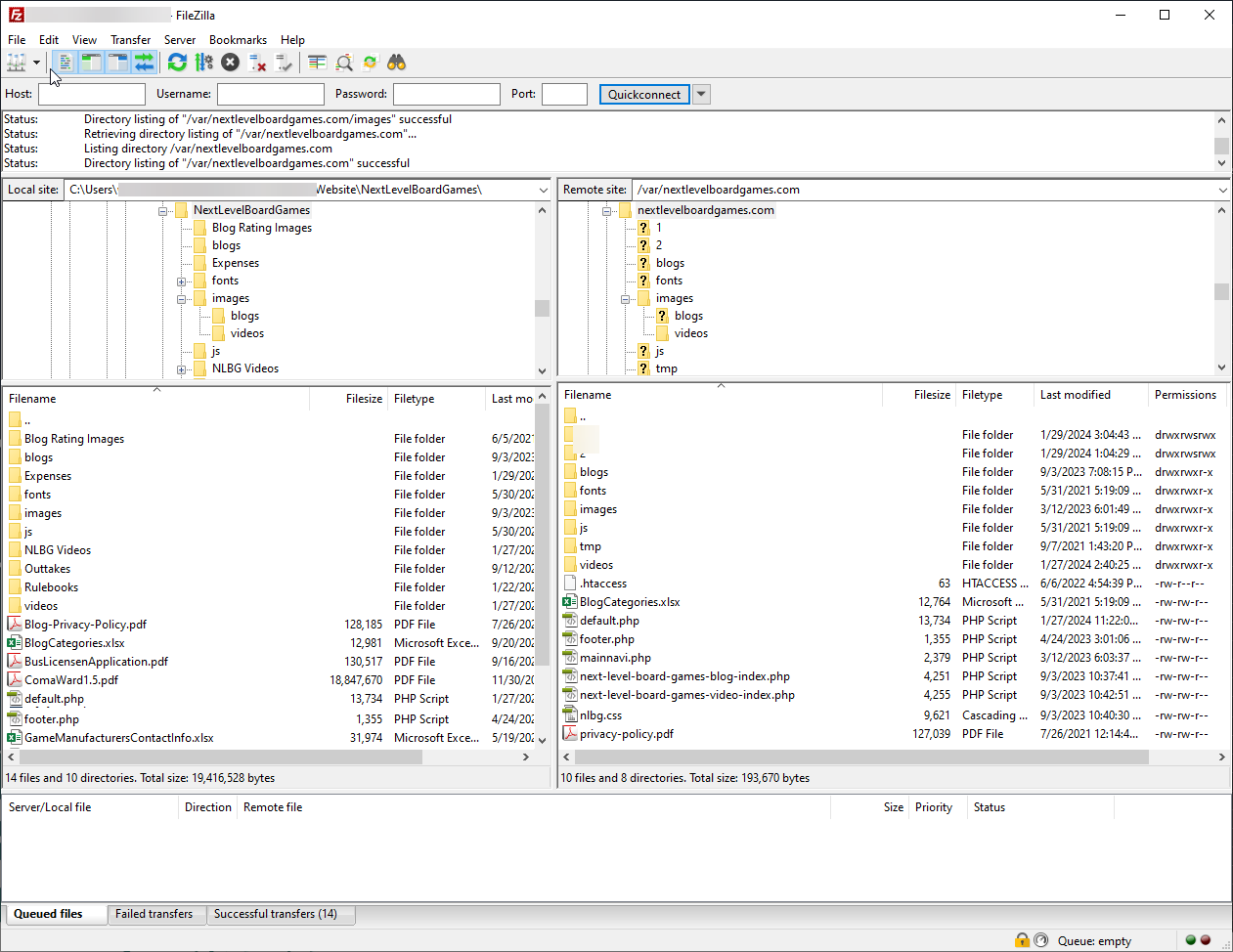
Depending upon what you are doing with a website, what your future plans are and the level of controls you need, this might help you decide which platform type you want to use when building the website.
Proprietary software
While we briefly touched on proprietary software above, when speaking about entry-level website building platforms like Wix or those provided by internet providers to business customers, etc., there are also other types of proprietary software you need to be aware of before building or hosting your website.
There are lots of ways proprietary software can prevent you from making larger modifications or even moving your website. This is a list of just some of the proprietary items you should be aware of:
- Fonts - often times different website building/hosting companies have paid for proprietary fonts that they use on several websites which can include yours. These may or may not be paid for by you, sometimes they are included and sometimes you pay a small fee, whether one-time or recurring. Even if you are charged for using the font, you might not own the license for the font, meaning if you were to move your site, you would likely lose access to the font.
- Platform - the platform the content is created on can be unique or licensed to the website building/hosting company. This is similar to what was mentioned above, but it is worth repeating because if you build your site on a platform like this, you really cannot export or copy the site out and retain full functionality.
- Themes - themes are often unique to the website building/hosting company because they paid for them, and they can be used for any sites they create/host, but the licensing belongs with them. This means if you try to move your website somewhere else, the theme is not exportable since you do not own the licensing. Again, this causes a loss in functionality to the website.
- Content management - there are lots of unique content management consoles that can be applied to a website by the building/hosting company. These often control the use of images, user creation, access to the pages, how content is modified, the ability to copy content and much more. These can make it very challenging to export the site without losing a great deal of the functionality. We have seen extreme cases where users could not download their own images from this interface.
As you can see, proprietary software can show up in many different forms, each of which can have drastic effects on your website if you fail to pay for it, or try to move your website away from it.
Websites are wonderful tools that help you share information with a large number of people in a way that could not be accomplished any other way. Another great aspect about websites is that you are able to provide the same information, in the same way, to everyone. However, it is important to make sure you are choosing the right website building and hosting company for your unique needs. Otherwise you may face many challenges when maintaining, updating, and especially, moving your website. Be sure you have admin access, that you can copy or export your website, and that the site does not use any proprietary software that would prevent you from moving it later if you wanted to.
As always, knowing all the implications of your choices will help you make the decision best suited to protect your hard work!

