3 Activities Where You Should Take a Snapshot of a Virtual Server First
In a previous post we discussed why businesses need to run on virtual servers. One of the reasons virtual servers are so beneficial is that you can take snapshots of your servers and restore back to them if needed. Snapshots are like a safety net that can be used when something catastrophic happens. However, they are only effective when taken at the right time.
This post discusses three activities where you should take a snapshot of a virtual server before proceeding.
3 Activities Where You Should Take a Snapshot of a Virtual Server First
If you are running virtual servers, you probably have a mechanism set up to take snapshots of critical servers on a regular basis. However, there are three specific situations in which you should definitely take a snapshot of a virtual server before proceeding.
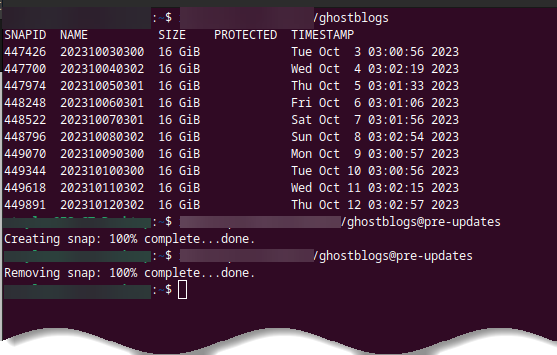
Adding/modifying software
One activity where it is important to take a snapshot of a server before proceeding is when you are going to add or modify software on the server. This might not seem like a big deal, but there are times when differing software applications interact with each other in an unexpected way that can have disastrous results.
This can also happen with application updates and most people who work in the tech industry can testify to some time when they installed updates and ended up with a mess afterwards. Of course, if you have worked in the industry for some time, you were stuck trying to piece that server back together because nothing was virtualized. This meant down time for staff and a lot of stress for IT.
With virtual servers, all you have to do is take five minutes to create a snapshot before applying any changes. If nothing happens, you only lost five minutes. However, if something went awry with the install/upgrade, you saved a ton of time, frustration, and expense!
Changes
In general, before making changes to a virtual server, it is a good idea to take a snapshot of the server. This can include updating the operating system, adding hardware, making changes to a web server which can include updating webpages, a theme, or the underlying framework, or anything else that could affect the applications and/or data on that server.
Another change to consider creating snapshots before would be when updating the host operating systems running on the physical hardware. This is a great time to snapshot all of the virtual servers running on that platform just in case something happens when updating the host OS which could require rolling the OS back.
Taking a snapshot before making changes to a server is an important step in maintaining uptime, which includes recovering from issues when they arise.
Data restructuring
Last, but certainly not least, a time when it is imperative to take a snapshot of a virtual server is when you plan on making large changes in the data structure. This can include, but is not limited to:
- When there is a plan to reorganize files and folders.
- If there will be major changes in file and folder permissions.
- When projects take a different direction and require file reorganization.
- With large staff changes as people often differ on how they think files should be organized.
Moving files might not seem like it warrants creating a snapshot, but often times files are lost during file reorganizations. There are several reasons why this can happen. Often it is better to copy data when you are moving it and, after checking to be sure all files have successfully moved, deleting it from the original location. Additionally, it is really easy to accidentally move a folder inside of another unrelated folder that can make it really hard to locate later. Lastly, sometimes a folder is deleted because someone did not realize the importance of the data within it.
Any time you are reorganizing larger amounts of data, it is a good idea to create a snapshot of the server first. This allows you to recover if any data is found to be missing.
Taking snapshots of virtual servers is a great way to protect your servers from issues caused by installing additional applications, updating applications and server operating systems, as well as when reorganizing data. Snapshots do not replace backups, but they can make for a quick recovery when smaller issues arise.
As always, the more checks you have in place for protecting your data the safer your data will be!

